邮件
这些参数(位于 服务方案 > 选择一个方案 > 邮件 部分)会定义方案提供的邮件服务。
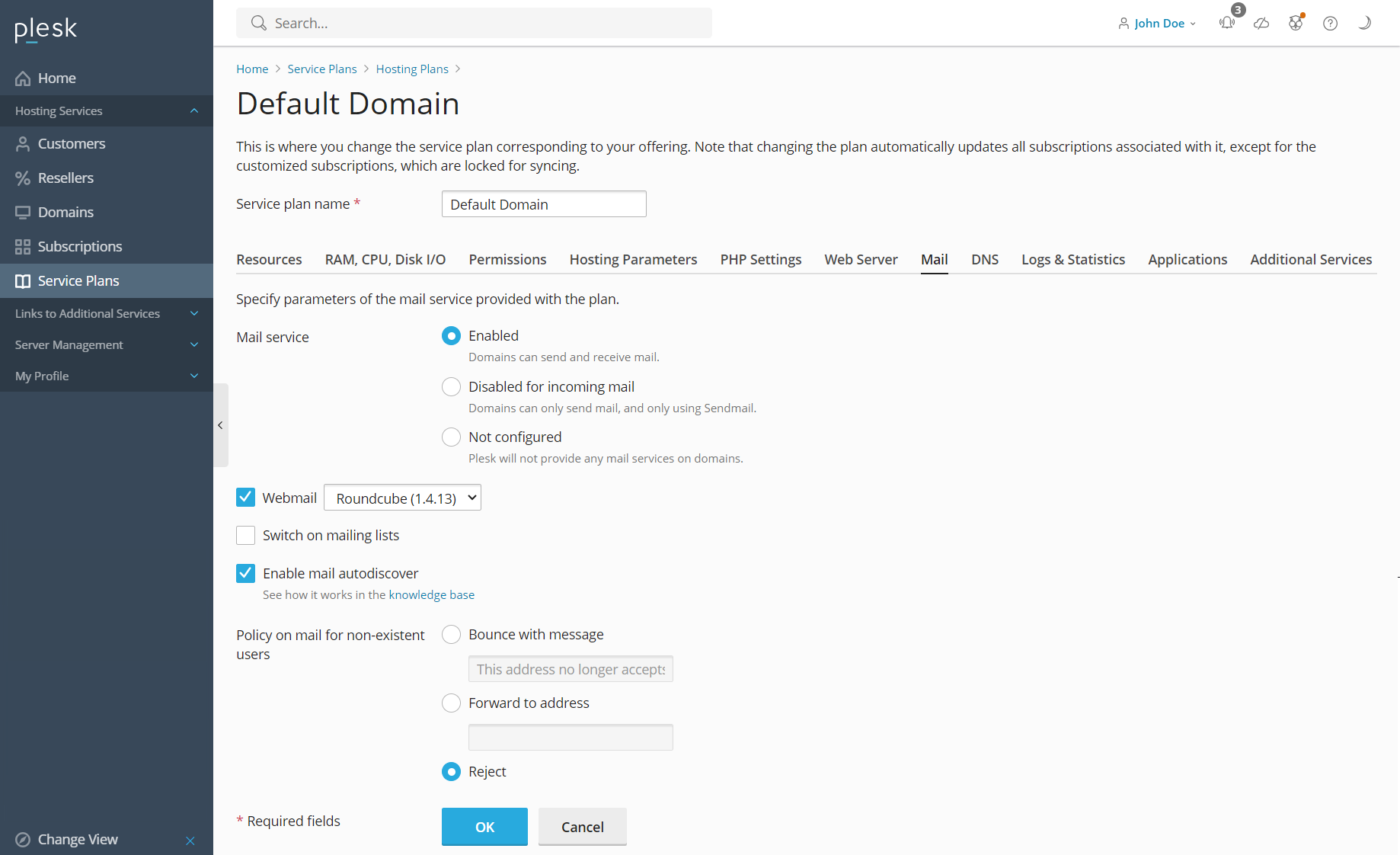
“邮件服务”
Turns on or off the mail service on domains of all newly created subscriptions:
- “Enabled”. Select this option to use the mail service for both incoming and outgoing mail.
- (Plesk for Linux) “Disabled for incoming mail”. Select this option to use the mail service only for outgoing mail. Alternatively, it is also possible to send emails using Sendmail within the limitations configured for outgoing mail.
- (Plesk for Windows) “Disabled”. Select this option to turn off the mail service both for incoming and outgoing mail.
- “Not configured”. Select this option to turn off the mail service and remove any existing mail service.
“Web 邮箱”
提供 web 邮箱服务,允许订阅内的邮箱用户通过 web 邮件应用程序使用邮件。
注解: “Web邮箱” 参数是预设参数,只有在订阅创建过程中才会应用该参数。更改某个现有服务方案的参数不会导致基于方案更改而创建的订阅的web邮箱客户端。
“启用邮件列表”
在订阅的网站上打开 GNU Mailman 软件提供的邮件列表服务。
注解: 如果选择了 “邮件列表管理” 权限该参数不会同步。
“关于不存在的用户的邮件策略”
定义邮件服务器如何处理邮件信息发送给在订阅域名下注册却不存在的客户的情况。下面是可用的选项:
- “退回信息” 返回邮件给发件人并带有提示。
- “转发到地址” 可转发邮件到其它的邮件地址。
- “拒绝” 不接受默默地拒绝邮件。该设置降低了由大量垃圾邮件给邮件服务器带来的负载,这些垃圾邮件通常发送给随机生成的用户名。但是,这可能有益于垃圾邮件寄件者,因为扫描您的邮件服务器找到有效邮件地址将加剧垃圾邮件的散播。
- “重定向至某个 IP 地址的外部邮件服务器” ( Windows 主机)转发邮件到指定的邮件服务器。
“适用于发送邮件控制”
- “发自一个邮箱的信息(每小时)” 。对发自一个邮箱的邮件信息数量设置自定义限制。该限制将会默认用于该服务方案的所有订阅。
- “发自一个域名的信息(每小时)”。对一个域名发送邮件信息的数量设置自定义限制。该限制将会默认用于订阅上。
- “发自一个订阅的信息(每小时)”。对一个订阅发送邮件信息的数量设置自定义限制。该限制将会默认用于订阅上。
- “允许用户和脚本使用 Sendmail” 即使在超过了邮箱和域名的限制的情况下脚本和用户也将能够使用 Sendmail 发送邮件信息。可发送的信息最大数量将由整个订阅的限制所定义。会代表订阅的系统用户发送信息。