为域名配置 DNS
域名系统(DNS)是一个分等级的域名系统,能够转化容易理解的域名为与 web 主机相关联的数值标识符(IP 地址)。此类转化称为 解析 。当您添加域名(进入 网站与域名 > 添加域名 ),您应选择 Plesk 在解析资源中的角色:可以直接处理所有解析请求,可以是备份服务器,或传递解析请求到远程服务器。可为现有域名更改此角色( 网站与域名 > 域名> DNS 设置)。在本小节接下来的内容中,我们会讨论每个角色的详情并说明如何分派这些角色。
注解: 如果您的 Plesk 没有使用自己的 DNS 服务,而且不允许在远程 DNS 服务器上配置 DNS 设置,您则只能查看关于注册域名的信息。 “DNS 设置” 链接(位于 网站与域名 ) 将会替换为 “Whois 信息” 。
DNS 域名解析
DNS 基于称为域命名空间的树形等级结构。此全域命名空间包含所有可能的域名并分为各个逻辑部分 - 域名空间(查看下图)。域名区域是包含某些域名地址的命名空间的一部分。地址保存在授权于该区域的独立域名服务器上的文件里。比如,当一个浏览器尝试访问 www.example.com 时,会获取授权于该 example.com 区域的服务器上的网站 IP 地址。欲了解更多有关 DNS 如何工作的信息,可参阅相应的文档。您可以在互联网上的很多资源中找到,例如, Microsoft TechNet 。
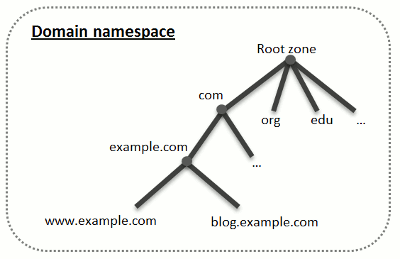
当您购买一个域名时,域名注册商会给您负责您域名与子域名的 DNS 区域设置的访问权限。您可允许注册商管理该区域或分配该区域到 Plesk。通过后一个选项,您可以直接从客户帐户管理区域。欲了解关于如何分配置您的区域到 Plesk 的信息,可参阅 “Plesk 作为主要 DNS 服务器” 。
注解: 在您购买域名时很多注册商会要求您提供至少两个独立域名服务器的地址。默认 Plesk 仅提供一个域名服务器。如果还需要一个域名服务器,请联系您的提供商。
如果您是一个高级的用户,而且已经有一个授权于您的区域的 DNS 服务器,您可设置 Plesk 为辅助 DNS 服务器。在这样的情况下,Plesk 只会存储您区域的副本,您没有权限从客户面板对其进行管理。只有在您主域名服务器处于不可访问或无法操作的状态下,才可使用 Plesk DNS 服务器。欲了解有关如何将 Plesk 设置为辅助 DNS 服务器的信息,可参阅章节 “Plesk 作为辅助 DNS 服务器” 。
如果您决定 不 使用 Plesk 作为 DNS 服务器,应该在注册商的网站上执行所有的区域管理。一些注册商可提供远程 DNS 区域管理的支持。如果您的主机提供商使用此功能,不论您授权的域名服务器在哪里,您将仍可从客户面板修改 DNS 区域。如要了解有关如何关闭 Plesk DNS 服务器与远程管理您的区域的信息,可参阅 “Plesk 中注册商的 DNS 设置” 。