為域名配置 DNS
網域名稱系統(DNS)是一個分等級的命名系統,能夠轉化容易理解的域名為與 web 主機相關聯的數值識別字(IP 位址)。此類轉化稱為 解析 。當您添加域名(進入 網站與域名 > 添加域名 ),您應選擇 Plesk 在解析資源中的角色:可以直接處理所有解析請求,可以是備份伺服器,或傳遞解析請求到遠端伺服器。可為現有域名更改此角色( 網站與域名 > 域名> DNS 設定)。在本小節接下來的內容中,我們會討論每個角色的詳情並說明如何分派這些角色。
備註: 如果您的 Plesk 沒有使用自己的 DNS 服務,而且不允許在遠端 DNS 伺服器上配置 DNS 設定,您則只能查看關於註冊域名的資訊。 “DNS 設定” 連結(位於 網站與域名 ) 將會替換為 “Whois 信息” 。
DNS 域名解析
DNS 基於稱為網域命名空間的樹形等級結構。此全網域命名空間包含所有可能的域名並分為各個邏輯部分 - 域名空間(查看下圖)。域名區域是包含某些域名位址的命名空間的一部分。位址保存在授權於該區域的獨立域名伺服器上的檔裡。比如,當一個瀏覽器嘗試存取 www.example.com 時,會獲取授權於該 example.com 區域的伺服器上的網站 IP 地址。欲瞭解更多有關 DNS 如何工作的資訊,可參閱相應的文檔。您可以在互聯網上的很多資源中找到,例如, Microsoft TechNet 。
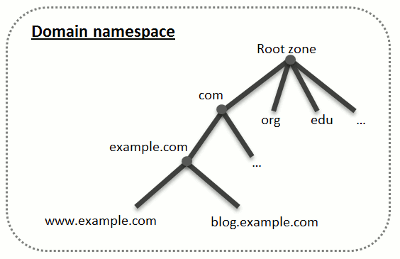
當您購買一個域名時,域名註冊商會給您負責您域名與子域名的 DNS 區域設定的存取權限。您可允許註冊商管理該區域或分配該區域到 Plesk。通過後一個選項,您可以直接從客戶帳戶管理區域。欲瞭解關於如何分配置您的區域到 Plesk 的資訊,可參閱 “Plesk 作為主要 DNS 伺服器” 。
備註: 在您購買域名時很多註冊商會要求您提供至少兩個獨立域名伺服器的地址。默認 Plesk 僅提供一個域名伺服器。如果還需要一個域名伺服器,請聯繫您的提供商。
如果您是一個高級的用戶,而且已經有一個授權於您的區域的 DNS 伺服器,您可設定 Plesk 為輔助 DNS 伺服器。在這樣的情況下,Plesk 只會存儲您區域的副本,您沒有許可權從客戶面板對其進行管理。只有在您主域名伺服器處於不可存取或無法操作的狀態下,才可使用 Plesk DNS 伺服器。欲瞭解有關如何將 Plesk 設定為輔助 DNS 伺服器的資訊,可參閱章節 “Plesk 作為輔助 DNS 伺服器” 。
如果您決定 不 使用 Plesk 作為 DNS 伺服器,應該在註冊商的網站上執行所有的區域管理。一些註冊商可提供遠端 DNS 區域管理的支援。如果您的主機提供商使用此功能,不論您授權的域名伺服器在哪裡,您將仍可從客戶面板修改 DNS 區域。如要瞭解有關如何關閉 Plesk DNS 伺服器與遠端系統管理您的區域的資訊,可參閱 “Plesk 中註冊商的 DNS 設定” 。