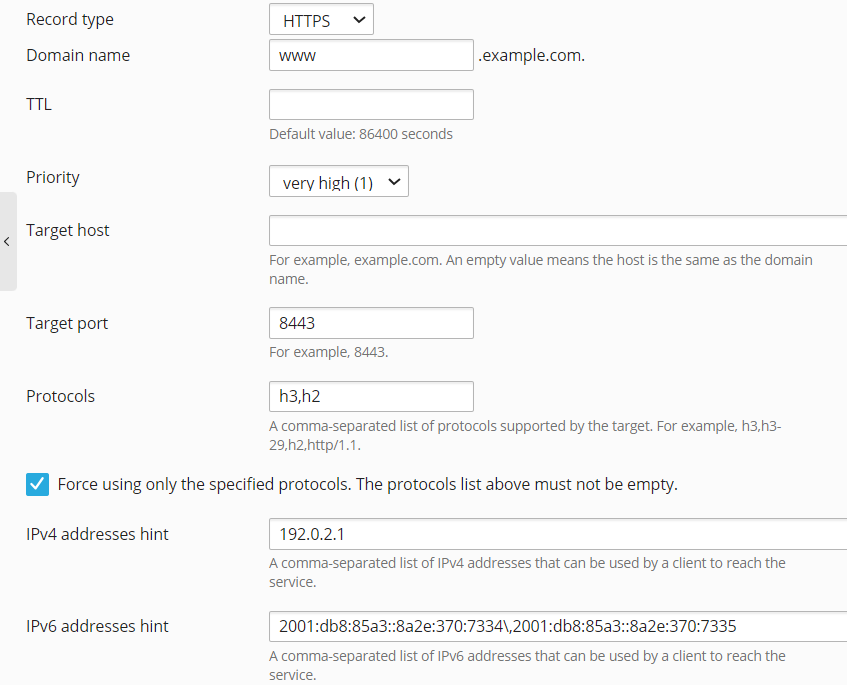Adding an HTTPS DNS Record
概要: The HTTPS DNS record is a specialized form of the SVCB DNS record. Unlike other record types (for example, A or AAAA), the HTTPS record provides information in more detail about the services available for a specific domain. You can use the HTTP record to specify a non-standard port for the service, the application protocol version supported by the server (for example, HTTP/3), or alternate servers clients can connect to.
In this topic, you will learn how to add an HTTPS DNS record via the Plesk graphical interface.
注解: HTTPS DNS records are still not widespread and are not supported by all browsers. If a client’s browser does not support HTTPS DNS records, the browser will ignore the record you have added.
To add an HTTPS DNS record:
-
Go to Websites & Domains > your website > the “Hosting & DNS” tab > DNS, and then click Add Record.
-
Under “Record type”, select “HTTPS”.
-
In the “Domain name” field, specify the domain name of the HTTPS DNS record.
To create a record in the root of a DNS zone, leave this field empty. If, for example, you want to use the www domain name (www.example.com), specify
www. -
(Optional) In the “TTL” field, specify how long the HTTPS DNS record will be cached.
If no TTL is specified, the default value of 86400 seconds (24 hours) is used. It means that the record’s updates will reach your clients in 24 hours.
-
Select the priority of the HTTPS DNS record (where 0 is the highest, while 50—the lowest).
The priority is used when multiple HTTPS DNS records exist. With the
0priority, the domain name specified in the step 5 will work as a domain alias. -
(Optional) In the “Target host” field, specify the hostname of the target server (for example,
example.com). An empty value means that the hostname matches the domain name. -
(Optional) In the “Target port” field, specify a non-standard port a service is running on (for example, 8443)
-
(Optional) In the “Protocols” field, specify a comma-separated list of protocols supported by the server (for example,
h3,h3-29,h2,http/1.1stands for the HTTP/3, QUIC, HTTP/2, and HTTP/1.1 protocols). -
If you have specified the list of protocols in the previous step, you can force to use only them. To do so, select the “Force using only the specified protocols” checkbox.
-
(Optional) In the “IPv4 addresses hint” field, specify one or more IPv4 addresses that can be used by a client to reach the service. To specify multiple IP addresses, provide a comma-separated list of them (for example,
192.0.2.1,192.0.2.2). -
(Optional) In the “IPv6 addresses hint” field, specify one or more IPv6 addresses that can be used by a client to reach the service. To specify multiple IP addresses, provide a comma-separated list of them (for example,
2001:db8:85a3::8a2e:370:7334\,2001:db8:85a3::8a2e:370:7335,1).