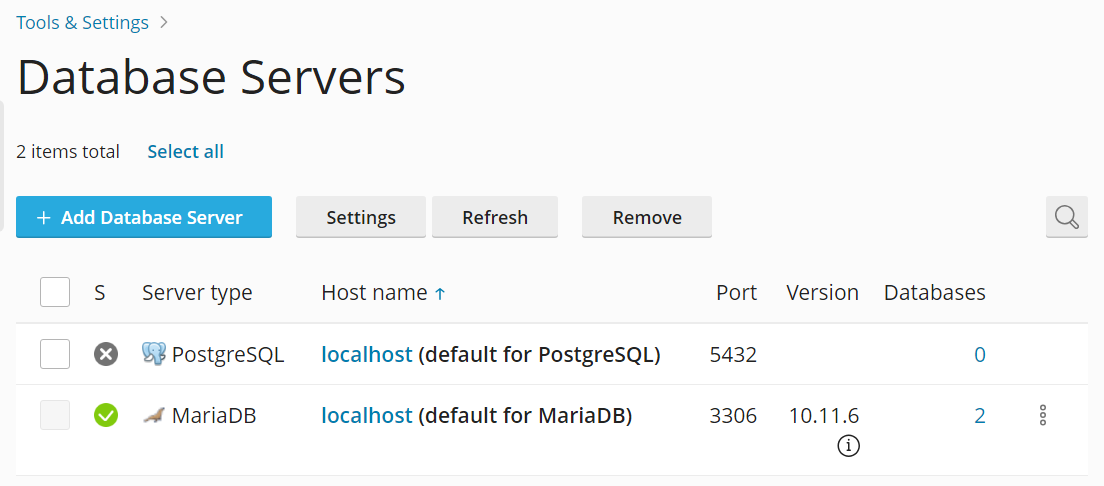添加與移除資料庫伺服器
概要: In addition to the database server(s) hosted on the Plesk server itself, you can also register remote database servers hosted elsewhere. Once a remote database server is registered in Plesk, it can be used to host databases for any domain in Plesk.
In this topic you will learn how to add and remove remote database servers in Plesk.
Adding Remote Database Servers to Plesk
Before adding a remote database server to Plesk, you need to install it and set it up:
- Install a supported version of the desired database server on a remote server.
- 設定資料庫管理員帳戶。
- Enable network access to the database server and make sure that it is accessible from the Plesk server.
To add a remote database server:
-
Go to Tools & Settings > Database Servers (under 「Applications & Databases」), and then click Add Database Server.
-
指定該資料庫伺服器的屬性:
-
請在 資料庫伺服器類型 框中指定資料庫伺服器引擎。該清單包含您的許可證金鑰支援的資料庫引擎。您可以在 工具與設定 > 授權管理 頁面上查看支援的元件。
備註: 若要把 Microsoft SQL Server 用於 Plesk,您需要獲取 Plesk Power Pack。
-
指定該資料庫伺服器的主機名稱或 IP 地址。
-
指定該資料庫伺服器所偵聽的埠號。此選項僅適用於 MySQL/MariaDB。預設情況下,MySQL/MariaDB 伺服器偵聽埠 3306。如果 MySQL/MariaDB 資料庫伺服器在偵聽預設埠,則可將 “埠號” 框留空。
備註: 請不要為 MySQL/MariaDB 伺服器埠輸入值 8306,因為 Plesk 使用該值與內部資料庫進行通信。
-
To make this database server default for hosting customers’ databases, select the 「Use this server as default for MySQL」 or the 「Use this server as default for MS SQL」 checkbox.
-
指定該資料庫伺服器管理員的登入名和密碼。
-
-
點按 確定 。
如果您已註冊了 SQL 伺服器,您可能需要提供其備份設定。欲瞭解有關配置遠端的 SQL 伺服器的備份設定,請參閱 配置遠端的 SQL 伺服器的備份設定 。
從 Plesk 移除資料庫伺服器
只有資料庫伺服器不是預設的伺服器且沒有資料庫的情況下才能移除該資料庫伺服器。
To remove a database server from Plesk:
- 進入 工具與設定 > 資料庫伺服器 (在」應用程式與資料庫」下)。
- 選中資料庫伺服器主機名稱右側的核取方塊。
- 按一下 移除 。
- 確認操作並按一下 確定 。
To remove a database server that has databases or is assigned as default for hosting customers』 databases:
- 刪除該資料庫伺服器中的資料庫:
- 進入 工具與設定 > 資料庫伺服器 (在」應用程式與資料庫」下)。
- Click the host name of the database server that you want to remove from Plesk.
- 按一下列表左上角的核取方塊可選中所有資料庫。
- 按一下 移除 。
- 請確認刪除並按一下 確定 。
- 將另一個資料庫伺服器設定為預設的資料庫伺服器:
- 按一下螢幕頂部路徑欄中的 “資料庫伺服器” 快捷方式。
- 按一下您要將其用作預設資料庫伺服器的資料庫伺服器的主機名稱。它應與待刪除伺服器的資料庫伺服器類型(MySQL/MariaDB 或 SQL Server)相同。
- 按一下 首選項 ,並選中 “將此伺服器用作 MySQL 的默認伺服器” 核取方塊。如果您使用 SQL Server,則選中 將此伺服器用作 MS SQL 的默認伺服器 核取方塊。
- 點按 確定 。
- 返回到資料庫伺服器清單( 工具與設定 > 資料庫伺服器)。
- 選中與您不再需要的資料庫伺服器對應的核取方塊。
- 按一下 移除 。
- 確認操作並按一下 確定 。
備註: 您不可以採用這種方法來刪除 Web 應用程式的資料庫。要刪除它們,請先從使用它們的域名中卸載相應的 Web 應用程式。