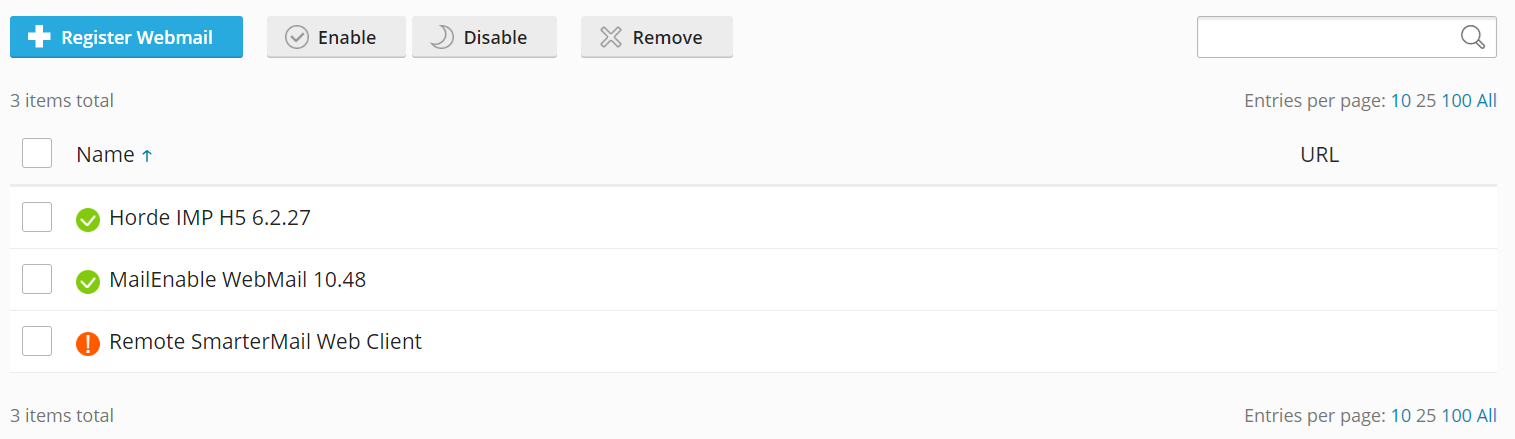Web 郵箱軟體
概要: You can install a number of webmail software packages on your Plesk server and make them available to users. You can also redirect users to an external webmail service.
In this topic, you will learn what webmail software is supported in Plesk. You will also learn how to register an external webmail service, and also how to make certain webmail services unavailable to users.
支援的 Web 郵箱軟體
Plesk for Linux
- Roundcube (included in the 「Recommended」 preset)
- SOGo Webmail (can be installed as a Plesk extension)
Plesk for Windows
- MailEnable Web Client, SmarterMail Web Client, and IceWarp (Merak) Mail Server Web Client (come with the corresponding mail servers)
備註: 如果您向客戶提供 Roundcube,請記住 Plesk 備份不包括對 Roundcube 資料庫的備份。也就是說恢復選定的訂閱或整台伺服器不會恢復 Roundcube 資料,例如客戶的日曆和連絡人等。
External Webmail Services
若要註冊外部的 web 郵箱服務,請如下操作:
-
轉到 工具與設定 > Web 郵箱 (在 郵件 組裡)。
-
點按 註冊 Web 郵箱 。
-
指定下列內容:
- Web 郵箱服務名稱 。
-
Web 郵箱服務 URL 。指定以
http://或https://首碼開頭的位址。 - 保持選定 可用 核取方塊以能夠在主機方案設定中選擇註冊的 web 郵箱服務。
-
點按 確定 。
若要更改 web 郵箱記錄的屬性,請如下操作:
- 轉到 工具與設定 > Web 郵箱 (在 郵件 組裡)。
- 點按 名稱 欄中的相應連結。
- 進行所需更改,然後按一下 確定 。
若要使 web 郵箱服務不可包括到主機方案中,請執行以下操作:
-
轉到 工具與設定 > Web 郵箱 (在 郵件 組裡)。
-
執行下列操作:
-
若要使服務暫時不可用而不實際刪除該服務,請選擇相應的核取方塊並按一下 禁用 。
這適用於已安裝的 web 郵箱套裝軟體和外部 web 郵箱服務的連結。
-
若要永久移除服務記錄,請選擇相應的核取方塊並按一下 移除 。
通過這種方式,您只能移除外部 web 郵箱服務的連結。已安裝的套裝軟體只能通過 Plesk 安裝程式( 工具與設定 > 更新 )的方式移除。
-