(Plesk for Windows) Tracing Failed Requests
跟蹤失敗的請求功能通過在 Plesk 介面顯示 IIS 失敗的請求檔可以幫助解決網站相關的問題。失敗的請求檔包含諸如請求 URL、相關的應用程式池名稱、HTTP 狀態碼等資訊。
To view the list of all failed requests files created so far for a domain, go to Websites and Domains > your domain > Failed Requests Tracing. You can click any of the failed requests files to view their contents; you can also download one or more files packed into a ZIP archive, or remove the files that are no longer necessary. You can start a new trace by specifying one or more HTTP status codes and the IIS component or components for which failed request files will be created. Once a trace is started, you can change these settings at any time.
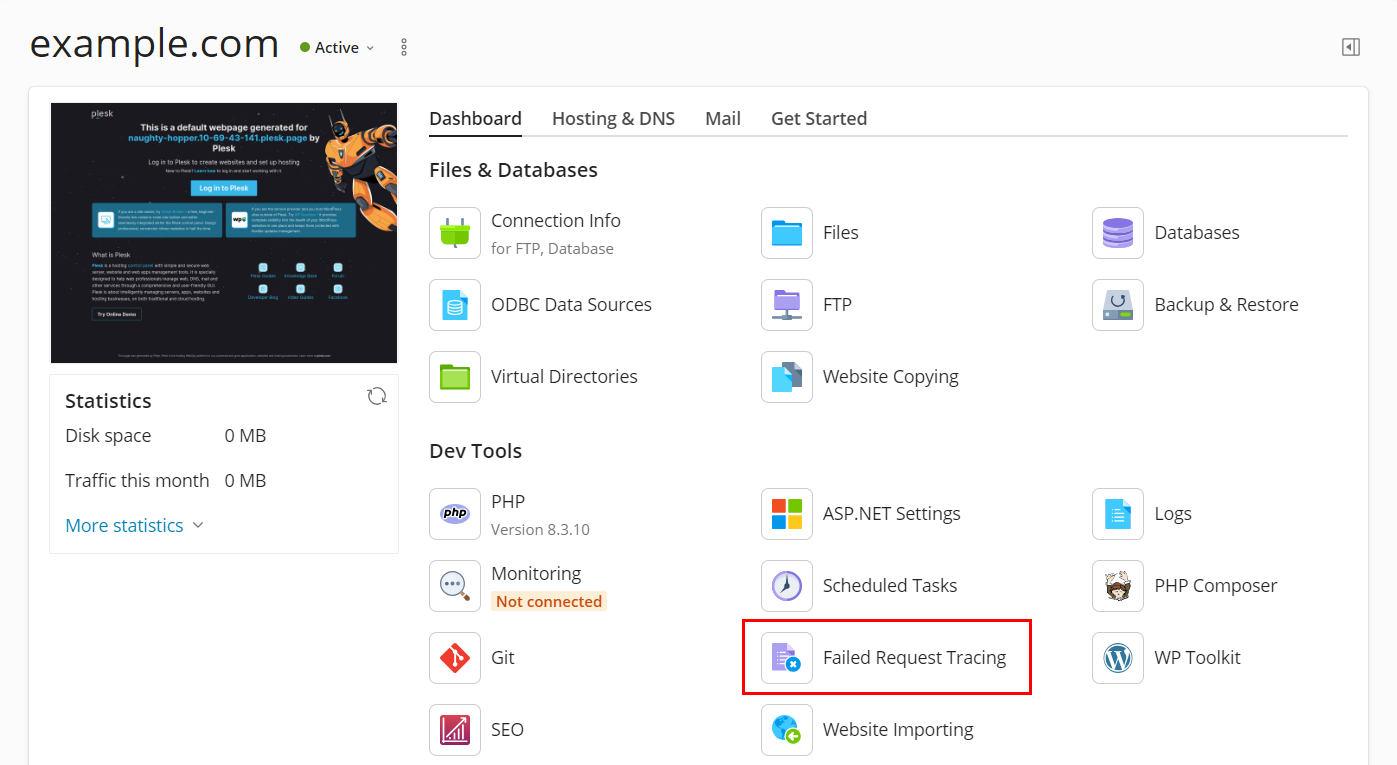
跟蹤失敗的請求是一項資源密集型操作。如果您是 Plesk 管理員,您可以設定客戶不可使用該功能。若要實現此目的,請進入 工具與設定 > 伺服器組件 ,並禁用 跟蹤失敗的請求 組件。