Database Hosting Preferences
Configuring Database and Database Users Prefixes
Whenever a Plesk user creates a new database, you can have Plesk automatically add a prefix to the database name that will make it easier to find databases owned by that user. The same is true for database user names. You can have Plesk apply the prefix only to the database names, only to the database user names, or to both. If you enable database name or database user name prefixes, Plesk users will not be able to remove them.
Note: After you make a change to these settings, the new settings are only applied to databases and database users created after you make the change. They are not applied retroactively to objects created earlier.
To enable database name prefixes:
- Go to Tools & Settings > Database Hosting Preferences (under “Applications & Databases”).
- Select the radio button corresponding to the prefix you want to add:
-
Username adds the user’s login used to access Plesk followed
by the underscore symbol as the prefix (for example,
admin_orjohndoe_). -
External ID of a subscription adds a special external ID as
the prefix. The external ID must be configured beforehand,
otherwise no prefix is added. You can assign an external ID to a
subscription when you create
it
or change its
settings
via the API. Use the optional
gen_setup>external-idnode.
-
Username adds the user’s login used to access Plesk followed
by the underscore symbol as the prefix (for example,
- Click OK.
To enable database user name prefixes:
- Go to Tools & Settings > Database Hosting Preferences (under “Applications & Databases”).
- Select the Add username and underscore to the beginning of database user names checkbox, and then click OK.
This will add the user’s login used to access Plesk followed by the
underscore symbol as the prefix (for example, admin_ or
johndoe_).
Configuring the Default Remote Access Policy for MySQL/MariaDB Database Users
You can also configure the default remote access policy for MySQL/MariaDB database users (this setting does not affect PostgreSQL or Microsoft SQL database users). The chosen value will be used for all newly created MySQL/MariaDB users, but will not affect existing MySQL/MariaDB users. Note that customers whose subscriptions are granted the “Remote access for database users” permission will be able to change this setting on a per-user basis.
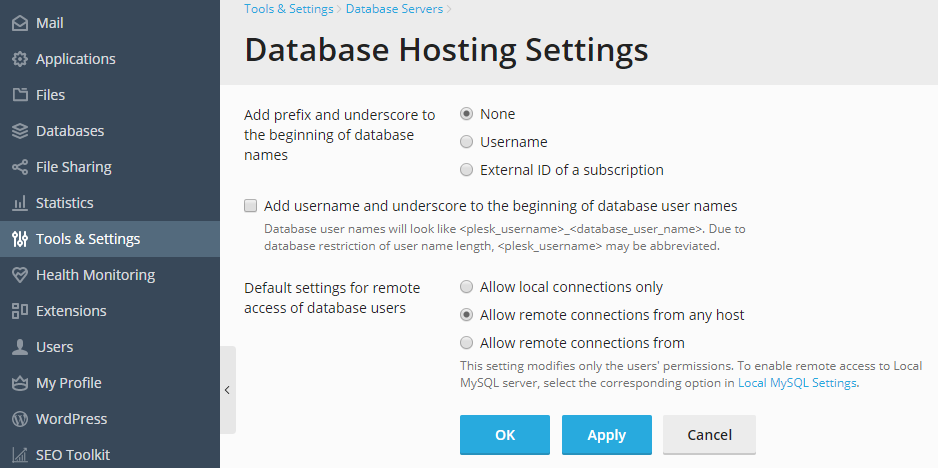
Note: (Plesk for Linux) The selected “Allow remote connections from any host” option affects only the users’ permissions and does not enable remote access to the local MySQL/MariaDB server. To enable remote access to the local MySQL/MariaDB server, click the “Local MySQL Settings” link, select the “Allow local MySQL server to accept external connections” checkbox, and then click OK.