Managing APS Catalog and Applications
Operator: <aps>.
XML Schema: aps.xsd
Plesk version: Plesk 9.0.1 - Plesk Onyx 17.5
XML API version: 1.6.0.1 - 1.6.2.0
Plesk user: Plesk Administrator
Description
APS Catalog is a Web service which provides access to a large amount of Web applications developed by various vendors and packaged in the APS format by various packagers. The Plesk integration with APS Catalog allows to easily install the applications and working with them in Plesk.
Supported operations
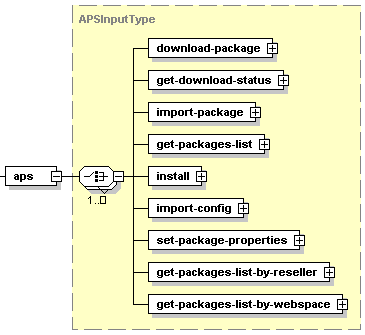
- DOWNLOAD-PACKAGE downloads an application package from the APS Catalog
- GET-DOWNLOAD-STATUS retrieves the status of a package download task
- IMPORT-PACKAGE imports to Plesk an application package uploaded to the server
- GET-PACKAGES-LIST retrieves information on application packages available for installation on subscription’s main domain or subdomains
- INSTALL installs an application on a subscription’s main domain or subdomains
- IMPORT-CONFIG imports a custom list (configuration file) of APS Catalogs to Plesk
- SET-PACKAGE-PROPERTIES displays or hides the package from customers and resellers when they view Applications Catalog
- GET-PACKAGES-LIST-BY-RESELLER retrieves information on application packages installed on a reseller account
- GET-PACKAGES-LIST-BY-WEBSPACE retrieves information on application packages installed under a subscription