Managing FTP Accounts
Operator: <ftp-user>.
XML Schema: ftpuser.xsd
Plesk version: Plesk 12.5 and later
XML API version: 1.6.7.0 and later
Plesk user: Administrator, customer
Description
Plesk supports two types of FTP accounts: default and additional. The ftp-user operator affects only additional FTP accounts, while accounts of the ‘default’ type are managed with the webspace operator.
Default FTP accounts are the following:
- Subscription user’s account, which gives access the subscription resources. It is always created in Plesk with a new subscription. For more information, refer to the section Managing Subscriptions > Subscription Settings.
- Subdomain user’s account, which gives access to subdomain directory located in parent site directory. It is created if the ‘Create a separate FTP user account for this subdomain’ option was defined while creating a subdomain.
- Web user’s account, which gives access to web user’s directory located in site directory. It is always created in Plesk during creating new web user.
Additional FTP accounts are FTP accounts that can be created and used in addition to default ones. They bring flexibility to managing FTP access to sites, allowing users - other than site, subdomain and web user - to access particular site directory with particular rights.
Administrators can manage FTP accounts on all sites. Plesk resellers and customers can manage FTP accounts on all sites created for their account on conditions that they are granted the FTP subaccount management permission.
Supported operations
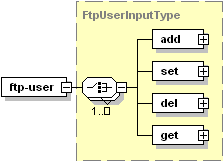
- ADD creates FTP account on a site specified by its name or ID
- SET changes properties of a specified FTP account
- DEL deletes FTP account from a specified site
- GET retrieves information on properties of specified FTP accounts on particular sites