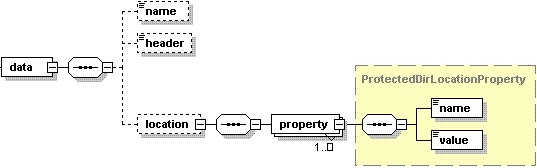Retrieving Protected Directory Properties
Use the get operation to retrieve properties of a specific protected directory.
Request Packet Structure
A request XML packet changing protected directory properties includes the get operation node:
<packet>
<protected-dir>
<get>
...
</get>
</protected-dir>
</packet>
The get node is presented by type ProtectedDirGetInput
(protected_dir.xsd), and its graphical representation is as follows:
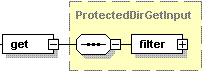
Note: The interactive schema navigator for all request packets is available here: http://plesk.github.io/api-schemas/1.6.9.1/agent_input.svg.
- The filter node is required. It specifies the filtering rule.
For details, refer to the Available Filters
section. Data type: ProtectedDirFilter (
protected_dir.xsd).
Response Packet Structure
The get node of the output XML packet is presented by type
ProtectedDirGetOutput (protected_dir.xsd) and structured as
follows:
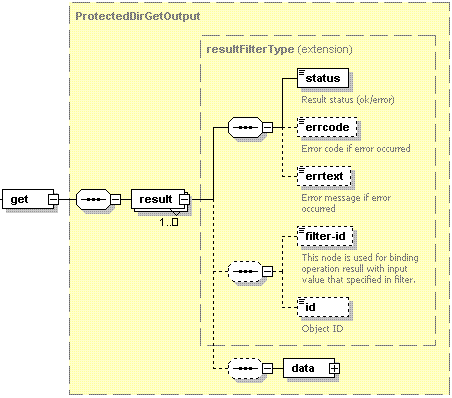
Note: The interactive schema navigator for all response packets is available here: http://plesk.github.io/api-schemas/1.6.9.1/agent_output.svg.
-
The result node is required. It wraps the response retrieved from the server. Data type: resultFilterType (
common.xsd). -
The status node is required. It specifies the execution status of the operation. Data type: string. Allowed values: ok | error.
-
The errcode node is optional. Is returns the error code if the operation fails. Data type: integer.
-
The errtext node is optional. It returns the error message if the operation fails. Data type: string.
-
The filter-id node is required if the request packet is valid . It returns the filtering rule parameter. For details, refer to the Available Filters section. Data type: anySimple.
-
The id node is required if the operation succeeds . It returns the ID of the protected directory which properties were retrieved. Data type: integer.
-
The data node is required if the operation succeeds . It specifies the protected directory properties. The node is presented by type: complex. Its graphical representation is as follows:
-
The name node is optional. It specifies the protected directory name. Data type: string.
-
The header node is optional. It specifies the protected directory header. It is the message that is displayed to a user when he tries to access the protected directory. Data type: string.
-
The location node is optional. It specifies protected directory properties. The node is present in the response packet only for Plesk for Linux/Unix servers. Data type: complex.
-
The property node is required if the location node is specified . It specifies the protected directory property. Data type: ProtectedDirLocationProperty (
protected_dir.xsd). -
The name node is required if the location node is specified . It specifies the protected directory property name. Data type: string. Names and values of properties that can be changed for a specific site or common for all domains properties can be retrieved using the get-pd-location-descriptor operation.
-
The value node is required if the location node is specified . It specifies the protected directory property value. Data type: boolean.
Retrieving properties of a single protected directory
The packet that retrieves properties of the protected directory with ID 1 looks as follows:
<packet>
<protected-dir>
<get>
<filter>
<id>1</id>
</filter>
</get>
</protected-dir>
</packet>
Response:
<packet>
<protected-dir>
<get>
<result>
<status>ok</status>
<filter-id>1</filter-id>
<id>1</id>
<data>
<name>directory</name>
<header>This is a header!</header>
<location>
<property>
<name>ssl</name>
<value>true</value>
</property>
<property>
<name>non-ssl</name>
<value>true</value>
</property>
<property>
<name>cgi</name>
<value>true</value>
</property>
</location>
</data>
</result>
</get>
</protected-dir>
</packet>
If the protected directory was not found, the response from the server looks as follows:
<packet>
<protected-dir>
<get>
<result>
<status>error</status>
<errcode>1013</errcode>
<errtext>Protected URL is not found</errtext>
<filter-id>1</filter-id>
</result>
</get>
</protected-dir>
</packet>
Retrieving properties of multiple protected directories
The packet that retrieves properties of all protected directories of the site with ID 132 looks as follows:
<packet>
<protected-dir>
<get>
<filter>
<site-id>132</site-id>
</filter>
</get>
</protected-dir>
</packet>
Response:
<packet>
<protected-dir>
<get>
<result>
<status>ok</status>
<filter-id>132</filter-id>
<id>34</id>
<data>
<name>directory</name>
<header>This is a header!</header>
<location>
<property>
<name>ssl</name>
<value>true</value>
</property>
<property>
<name>non-ssl</name>
<value>false</value>
</property>
<property>
<name>cgi</name>
<value>true</value>
</property>
</location>
</data>
</result>
<result>
<status>ok</status>
<filter-id>132</filter-id>
<id>37</id>
<data>
<name>MySecondDirectory</name>
<header>This is a the second directory header!</header>
<location>
<property>
<name>ssl</name>
<value>true</value>
</property>
<property>
<name>non-ssl</name>
<value>true</value>
</property>
<property>
<name>cgi</name>
<value>true</value>
</property>
</location>
</data>
</result>
</get>
</protected-dir>
</packet>