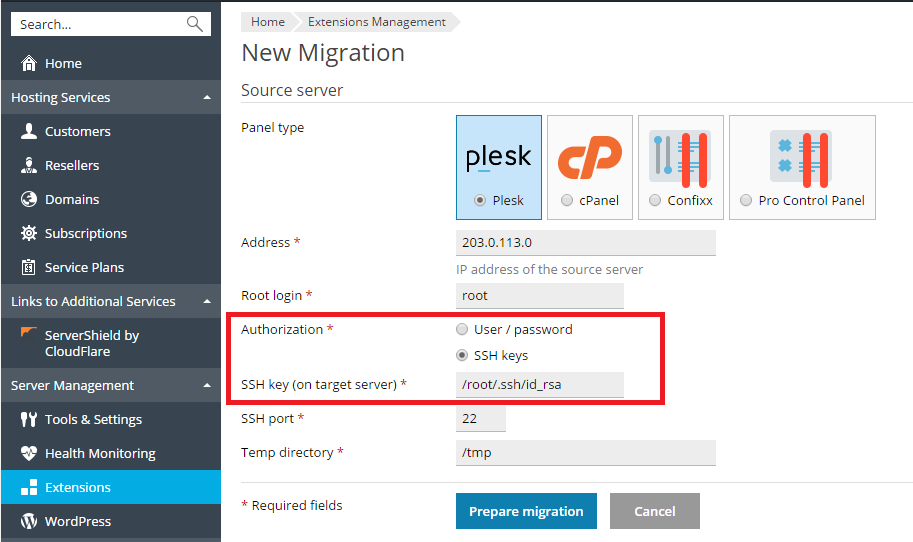Authentication by SSH (Linux)
To connect to the source server by SSH:
-
Make sure that an RSA key pair without a passphrase exists on the target Plesk server (the server where Plesk Migrator is installed).
If not, use the
ssh-keygenutility to generate it:
ssh-keygen -t rsa
During the key pair generation, specify the directory for storing it
(usually it is /root/.ssh/id_rsa) and do not enter a passphrase.
- Copy the public key to the source server using the command:
ssh-copy-id <user name>@<IP address>
Where <root user name> is the name of the user with UID=0 (usually
it is root) and <IP address> is the IP address of the source
server.
For example:
ssh-copy-id root@203.0.113.0
-
When starting a new migration, select the SSH keys authorization and specify the absolute path to the private RSA key on the target Plesk server. For example:
/root/.ssh/id_rsa.