Retrieving Supported Types Of Databases
Use the get-supported-types operation to retrieve the supported types of database.
Request Packet Structure
A request XML packet retrieving types of database servers supported by Plesk includes the get-supported-types operation node:
<packet>
<db_server>
<get-supported-types/>
</db_server>
</packet>
The graphical representation of the get-supported-types node is as follows:

Note: The interactive schema navigator for all request packets is available here: http://plesk.github.io/api-schemas/1.6.9.1/agent_input.svg.
Response Packet Structure
The get-supported-types node of the output XML packet is structured as follows:
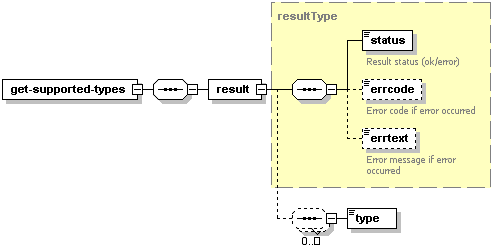
Note: The interactive schema navigator for all response packets is available here: http://plesk.github.io/api-schemas/1.6.9.1/agent_output.svg.
- The result node is required. It wraps the response retrieved
from the server. Data type: DatabaseServerResultType
(
database_output.xsd). - The status node is required. It specifies the execution status of the get-supported-types operation. Data type: string. Allowed values: ok | error.
- The errcode node is optional. Is returns the error code if the get-supported-types operation fails. Data type: integer.
- The errtext node is optional. It returns the error message if the get-supported-types operation fails. Data type: string.
- The type node is optional. It returns the types of supported database servers if the get-supported-types operation succeeds. Data type: string.
Samples
This request packet retrieves the supported types of database servers.
<packet>
<db_server>
<get-supported-types/>
</db_server>
</packet>
(Plesk for Linux) Response:
<packet>
<db_server>
<get-supported-types>
<result>
<status>ok</status>
<type>mysql</type>
<type>postgresql</type>
</result>
</get-supported-types>
</db_server>
</packet>
(Plesk for Windows) Response:
<packet>
<db_server>
<get-supported-types>
<result>
<status>ok</status>
<type>mssql</type>
<type>mysql</type>
</result>
</get-supported-types>
</db_server>
</packet>