Retrieving Localized Messages
Resource files of LP are associative arrays, structured like key => value. One key can be equal to different values depending on a locale name. For instance, ui__server/mail__short-title key can be equal to “Mail Server Settings” in US English locale and to “Paramètres du serveur de messagerie” in French locale. To retrieve a key value for a specified locale, use the get-message operation.
Request Packet Structure
A request XML packet retrieving localized messages includes the get-message operation node:
<packet>
<get-message>
<install>
</install>
</get-message>
</packet>
The get-message node is presented by type LocaleGetMessageInput
(locale.xsd), and its graphical representation is as follows:
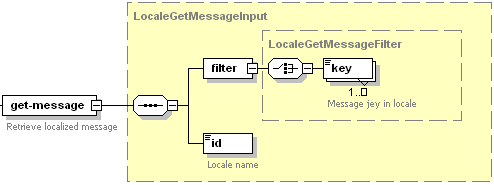
Note: The interactive schema navigator for all request packets is available here: http://plesk.github.io/api-schemas/1.6.9.1/agent_input.svg.
- The filter node is required. Specifies the filtering rule. For
more information, refer to the Available Filters
section. Data type: LocaleGetMessageFilter (
locale.xsd) . - The key node is required. It specifies the key name. Data type: string.
- The id node is required. It specifies the language pack name. For details, refer to the LP Names section. Data type: string.
Note: When creating request packets, put nodes and elements in the order they follow in the packet structure.
Response Packet Structure
The get-message node of the output XML packet is presented by type
LocaleGetMessageOutput (locale.xsd) and structured as follows:
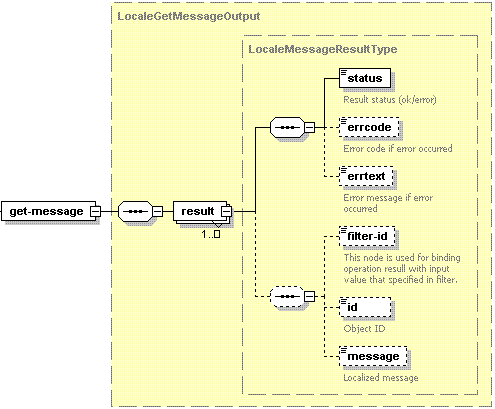
Note: The interactive schema navigator for all response packets is available here: http://plesk.github.io/api-schemas/1.6.9.1/agent_output.svg.
- The result node is required. It wraps the response retrieved
from the server. Data type: LocaleMessageResultType
(
locale.xsd). - The status node is required. It specifies the execution status of the operation. Data type: string. Allowed values: ok | error.
- The errcode node is optional. It returns the error code if the operation fails. Data type: unsignedInt.
- The errtext node is optional. It returns the error message if the operation fails. Data type: string.
- The filter-id node is optional. It returns a filtering rule parameter. For more information, refer to the Available Filters section. Data type: anySimple.
- The id node is optional. It holds name of the language pack matched by the filtering rule. Data type: string.
- The message node is optional. It holds value of the key received from the request packet. Data type: string.
Retrieving value for a single key
The following request packet retrieves value for the ui__server/mail__short-title key in US English locale:
<packet>
<locale>
<get-message>
<filter>
<key>ui__server/mail__short-title</key>
</filter>
<id>en-US</id>
</get-message>
</locale>
</packet>
Response:
<packet>
<locale>
<get-message>
<result>
<status>ok</status>
<filter-id>ui__server/mail__short-title</filter-id>
<id>en-US</id>
<message>Mail Server Settings</message>
</result>
</get-message>
</locale>
</packet>
If the key was not found, the response is as follows:
<packet>
<locale>
<get-message>
<result>
<status>error</status>
<errcode>1013</errcode>
<errtext>Key does not exist</errtext>
<filter-id>hst_def__fp_admin_login</filter-id>
<id>fr-FR</id>
</result>
</get-message>
</locale>
</packet>
Retrieving value for multiple keys
The following request packet retrieves values for the ui__server/mail__short-title and ui__server/mail__description keys in French locale:
<packet>
<locale>
<get-message>
<filter>
<key>ui__server/mail__short-title</key>
<key>ui__server/mail__description</key>
</filter>
<id>fr-FR</id>
</get-message>
</locale>
</packet>
Response:
<packet>
<locale>
<get-message>
<result>
<status>ok</status>
<filter-id>ui__server/mail__short-title</filter-id>
<id>fr-FR</id>
<message>Paramètres du serveur de messagerie</message>
</result>
<result>
<status>ok</status>
<filter-id>ui__server/mail__description</filter-id>
<id>fr-FR</id>
<message>Configurez votre serveur de messagerie et configurez les paramètres de messagerie valables pour l'ensemble du serveur.</message>
</result>
</get-message>
</locale>
</packet>