Automatic Response Settings
The automatic response settings are specified for each mail account by the list of autoresponder objects. An autoresponder object is a collection of conditions (events) on which the automatic response message is sent back. In addition, this object specifies the text of this response and the attachment (a file stored in the a mail box repository). Finally, it can specify how this automatic response will act.
The autoresponder node does not have a special data type. It is structured within the autoresponders node as follows:
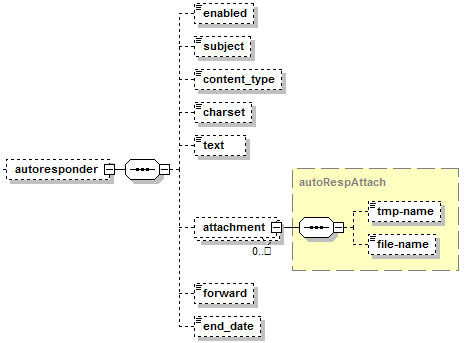
- The enabled node is optional. It enables/disables the use of the autoresponder object. Data type: boolean. Default value: false.
- The subject node is optional. It specifies the subject field in the incoming message header that will enable this autoresponder sending its message back. Data type: string.
- The content_type node is optional. It specifies the Content type field in the incoming message header that will enable the autoresponder sending back its message. Data type: string. Allowed values: text/html | text/plain.
- The charset node is optional. It specifies the charset field in the incoming message header that will enable the autoresponder sending back its message. Data type: string.
- The text node is optional. It specifies the text of the automatic response message. Data type: string.
- The attachment node is optional. It specifies the name of the file to be attached to the response message. Data type: complex.
- The tmp-name node is optional. It specifies the absolute file name in the system. Data type: string.
- The file-name node is optional. It specifies the attachment file name given by a sender. Data type: string.
- The forward node is optional. It specifies the email address to which the original message will be forwarded. Data type: string.
- The end-date node is optional. It specifies the the date on which the mail automatic replying must stop. Data type: date.
The following sample packet creates a mail account and specifies autoresponder settings for it:
<packet>
<mail>
<create>
<filter>
<site-id>123</site-id>
<mailname>
<autoresponder>
<enabled>true</enabled>
<subject>Regarding controllers</subject>
<text>Your answer will be processed in the nearest 10 days. Thank you.</text>
<forward>techdept@technolux.co.uk</forward>
<end_date>2015-12-31</end_date>
</autoresponder>
</mailname>
</filter>
</create>
</mail>
</packet>