Getting Custom Buttons List
Each site has buttons available from the Control Panel. For example, Mail settings, File manager, etc. To get the list of all such buttons, send the cform_buttons_list request packet to the Panel.
Request Packet Structure
A request XML packet getting the list of buttons includes the cform_buttons_list operation node:
<packet>
<site>
<cform_buttons_list>
...
</cform_buttons_list>
</site>
</packet>
The cform_buttons_list node does not have a separate data type, it
is nested within the complex type (site.xsd). The
cform_buttons_list node has the following graphics representation:
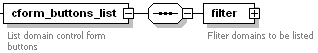
Note: The interactive schema navigator for all request packets is available here: http://plesk.github.io/api-schemas/1.6.9.1/agent_input.svg.
-
filter, required
It indicates sites whose buttons are requested. Data type: siteFilterType (
site.xsd). To see the structure of this node, proceed to topic Available Filters.
Response Packet Structure
The cform_buttons_list node of the response packet is structured as follows:
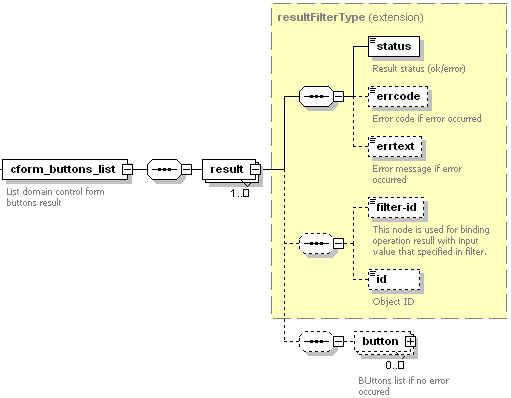
Note: The interactive schema navigator for all response packets is available here: http://plesk.github.io/api-schemas/1.6.9.1/agent_output.svg.
-
result, optional
-
It wraps the result of the requested cform_buttons_list operation. It can be missing if some error occurs before the validation starts. Data type: resultFilterType (
common.xsd). -
status, required
It returns the execution status of the cform_buttons_list operation. Data type: string. Allowed values: ok | error.
-
errcode, optional
It is used to return an error code if the cform_buttons_list operation fails. Data type: unsignedInt.
-
errtext, optional
Can be used to return an error message if the cform_buttons_list operation fails. Data type: string.
-
filter-id, optional
If supported, it is always present and used to return the parameter by which the site was filtered by in the request packet. Data type: anySimple.
-
id, optional
Returns the identifier of the site whose buttons are requested. It is missing if the request packet fails before the validation on the server side. Data type: integer.
-
button, optional
It returns a collection of parameters that describe the button (see the details below). It is missing if the request packet fails before the validation on the server side. Data type: buttonDataType (
plesk_common.xsd).
Buttons are described by complex type buttonDataType
(plesk_common.xsd) as follows:
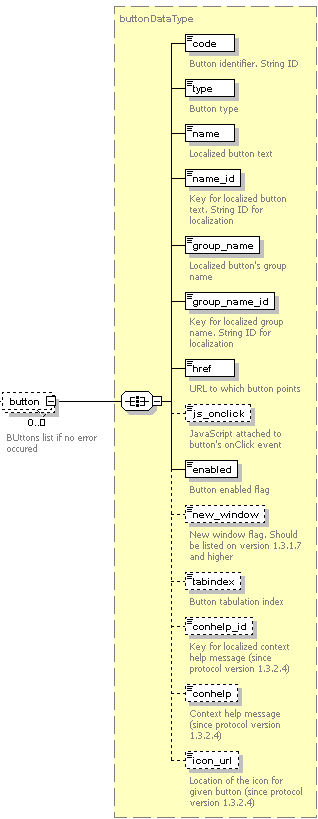
-
code, required
It returns the identifier of the button. Data type: string.
-
type, required
It specifies the button type. Data type: string. Allowed values: link_button (a typical link that references some URL) | comm_button (a typical button whose click event calls a related event handler).
-
name, required
It contains the localized button name displayed in a home page. Data type: string.
-
name_id, required
It specifies the localization key associated with the button. Data type: string.
-
group_name, required
It returns the localized name of the group containing the button. Data type: string.
-
group_name_id, required
It specifies the localization key of the group name. Data type: string.
-
href, required
It returns the URL referenced by the button. Data type: string.
-
js_onclick, optional
It returns the JavaScript code executed at the button click. Data type: text (string, white spaces are allowed ).
-
enabled, required
It indicates whether the button in enabled. If true, the button is active and can be used. Data type: Boolean.
-
new_window, optional
It indicates whether a new window should be opened in the browser when the button is clicked. Data type: Boolean.
-
tabindex, optional
It returns the button’s tabulation index. Data type: integer. Default value: 0.
-
conhelp_id, optional
It specifies the localization key of the context help message associated with the button. Data type: string.
-
conhelp, optional
It returns a context help message displayed in the Help section of the Plesk navigation pane when pointing at the button with a mouse. Data type: text (string, white spaces are allowed ).
-
icon_url, optional
It specifies the location of the button’s icon. Data type: string.
Samples
This packet contains different filtering rules to remove sites:
<packet>
<site>
<cform_buttons_list>
<filter>
<id>19</id>
</filter>
</cform_buttons_list>
</site>
</packet>
This packet requests to remove all sites owned by a packet sender:
<packet>
<site>
<del>
<filter/>
</del>
</site>
</packet>