performance-booster: Website Performance Optimization
The performance-booster utility is used to enhance the performance of hosted websites by applying the optimal PHP, nginx, and database server settings.
The utility implements the CLI for the “Performance Booster” feature. See more information on Performance Booster.
You can use the performance-booster utility to do the following:
- Show the detailed optimization status of one or all domains hosted on the server.
- Apply the optimal settings to one or multiple domains.
- Revert to the previous settings of one or multiple domains.
- Apply the optimal database server settings.
- Revert to the previous database server settings, and so on.
Example
The following command optimizes the web server settings of the example.com and example.net websites. The command speeds up only web server static file access but keeps web server compression as it is:
plesk ext performance-booster apply --webserver --skip-applying-nginx-compression example.com example.net
The command matches the Performance Booster configuration shown below.
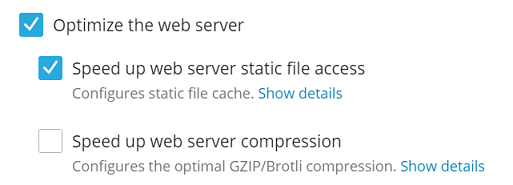
Commands
| Command | Argument | Description | Example |
|---|---|---|---|
info |
Shows the list of all domains hosted on the server with their detailed optimization status (namely, if PHP settings, web server compression, and other settings are optimized or not). |
To show the list of domains with their optimization status: plesk ext performance-booster info |
|
status |
<domain_name> |
Shows the detailed optimization status of the specified domain (namely, if PHP settings, web server compression, and other settings are optimized or not). |
To show the detailed optimization status of example.com: plesk ext performance-booster status example.com |
apply |
<options> <domain_name_1> <domain_name_2> <domain_name_n>
|
Applies the optimal settings to one or multiple domains. Used with the
Note:
To choose settings in the web server group, use the command with the –skip-applying-nginx-caching and –skip-applying-nginx-compression options. |
To optimize the web server settings of example.com and example.net: plesk ext performance-booster apply --webserver example.com example.net |
revert |
<options> <domain_name_1> <domain_name_2> <domain_name_n>
|
Reverts to the previous settings for one or multiple domains. Used with the
Note:
To choose settings in the web server group, use the command with the –skip-reverting-nginx-caching and –skip-reverting-nginx-compression options. |
To revert to the previous PHP settings for example.com and example.net: plesk ext performance-booster revert --php example.com example.net |
db:apply-settings |
Applies the optimal database server settings. |
To apply the optimal database server settings: plesk ext performance-booster db:apply-settings |
|
db:revert-settings |
Reverts to the previous database server settings. |
To revert to the previous database server settings: plesk ext performance-booster db:revert-settings |
|
db:list-settings |
Displays a report on the database server settings: current, optimal, and previous values (after optimization). |
To see a report on the database server settings: plesk ext performance-booster db:list-settings |
|
list |
Displays the help on the overall utility usage. |
To see the help on the overall utility usage: plesk ext performance-booster list |
|
help |
<command_name> |
Displays the help on the usage of the specified command. |
To see the help on the usage of the plesk ext performance-booster help apply |
Options
| Option | Parameter | Description | Example |
|---|---|---|---|
--webserver |
Specifies the group of settings related to the web server. Used with the
Note:
To choose settings in the web server group, use the |
To optimize web server settings of example.com: plesk ext performance-booster apply --webserver example.com |
|
--php |
Specifies the group of settings related to PHP. Used with the |
To optimize PHP settings of example.com: plesk ext performance-booster apply --php example.com |
|
--php-version |
Specifies a modern PHP version (if available). Used with the |
To switch to a modern PHP version for example.com: plesk ext performance-booster apply --php-version example.com |
|
--skip-applying-nginx-caching |
Optimizes only web server compression and keeps web server static file access as it is. Used with the |
To optimize web server compression for example.com: plesk ext performance-booster apply --webserver --skip-applying-nginx-caching example.com |
|
--skip-applying-nginx-compression |
Optimizes only web server static file access and keeps web server compression as it is. Used with the |
To optimize web server static file access for example.com: plesk ext performance-booster apply --webserver --skip-applying-nginx-compression example.com |
|
--skip-reverting-nginx-caching |
Reverts to the previous web server compression settings and keeps web server static file access as it is. Used with the |
To revert to the previous web server compression settings for example.com: plesk ext performance-booster revert --webserver --skip-reverting-nginx-caching example.com |
|
--skip-reverting-nginx-compression |
Reverts to the previous settings of web server static file access and keeps web server compression as it is. Used with the |
To revert to the previous web server static file access for example.com: plesk ext performance-booster revert --webserver --skip-reverting-nginx-compression example.com |
|
--version | -V
|
Shows the utility version. |
To show the utility version: plesk ext performance-booster --version |
|
--ansi |
Colorizes the command output by enabling ANSI escape codes (by default, they are enabled). |
To colorize the plesk ext performance-booster list --ansi |
|
--no-ansi |
Shows the standard decolorized command output by disabling ANSI escape codes (by default, they are enabled). |
To show the standard decolorized output of the plesk ext performance-booster list --no-ansi |
|
--raw |
Shows the output in the raw format. Used with the |
To show the list of the utility commands in the raw format: plesk ext performance-booster list --raw |
|
--format=FORMAT |
txt | xml | json | md
|
Shows the output in the specified format (TXT, XML, JSON, or MD). The default format is TXT. Used with the |
To show the list of the utility commands in the XML format: plesk ext performance-booster list --format=xml |
--short |
Displays the help on the utility usage without describing the command’s arguments. |
To show the help on the utility usage without describing the command’s arguments: plesk ext performance-booster list --short |
|
--json or -j
|
Shows the command output in the JSON format. Used with the |
To show the output of the plesk ext performance-booster info -j |
|
--help | -h
|
Displays the help on the usage of the specified command.
Note:
If no command is specified, the |
To see the help on the usage of the plesk ext performance-booster apply --help |