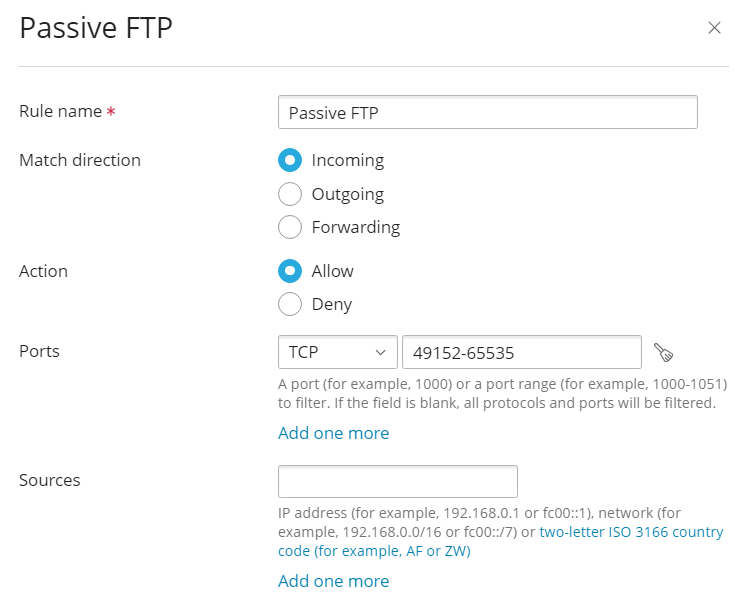(Plesk per Linux) Configurazione della modalità FTP passiva
Riassunto: Per impostazione predefinita, Plesk consente solo connessioni FTP attive. Per questo alcuni clienti potrebbero non riuscire a connettersi al server tramite FTP. Per ovviare al problema, si consiglia di abilitare l’FTP passivo.
In questa sezione imparerai ad abilitare la modalità FTP passiva in Plesk per Linux.
Per abilitare la modalità FTP passiva in Plesk per Linux:
-
Accedi al server via SSH come l” utente root.
-
Crea il file
/etc/proftpd.d/55-passive-ports.conf, aggiungi le righe seguenti e salva le modifiche:<Global> PassivePorts 49152 65535 </Global>
-
Esegui il seguente comando:
systemctl restart xinetd
Ora il server Plesk accetta le connessioni FTP passive. Se hai installato il firewall Plesk e utilizzi la sua configurazione predefinita, è necessario aggiungere una regola del firewall che consenta la modalità FTP passiva:
-
Direzione: in arrivo
-
Azione: Consenti
-
Porte: TCP 49152-65535
-
Fonti: (qualsiasi host)