管理邮件帐户
通过邮件服务,互联网用户能够相互发送电子邮件。Plesk 可以用作您的邮件服务器。您还可以通过它创建和管理邮件帐户,包括执行许多与邮件相关的常见操作。此类操作包括更改邮件帐户的密码,启用自动回复,等等。
若要创建一个邮件帐户,请如下操作:
转到 邮件 > 创建电子邮件地址 。
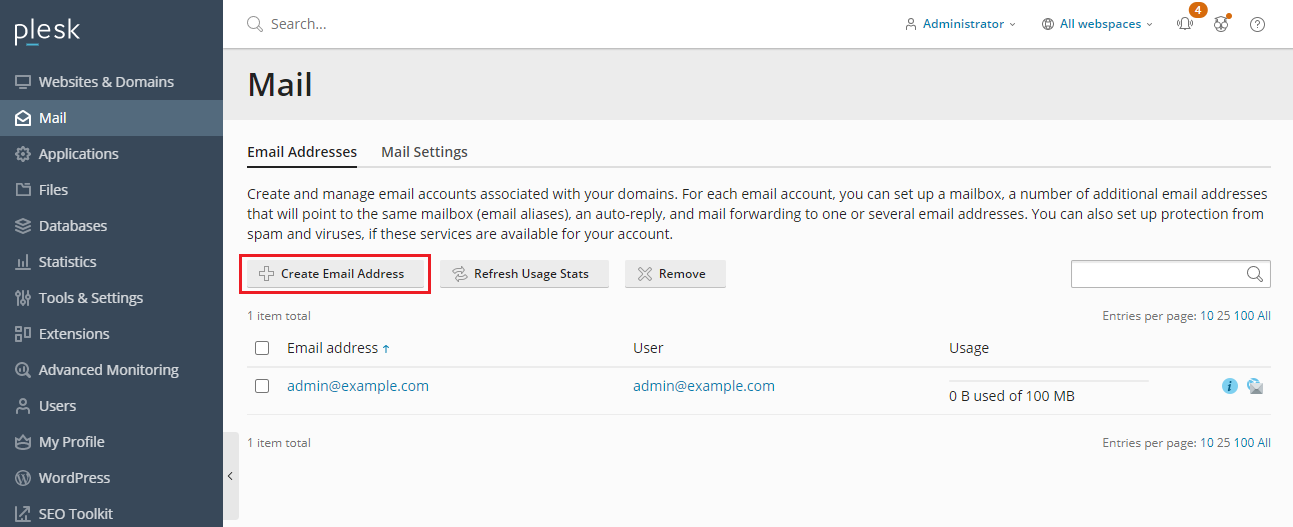
若要使用 web 邮箱访问您的邮件帐户,请如下操作:
- 在网络浏览器中,访问 URL
webmail.example.com,其中example.com是网站 Internet 地址。当提示时,请指定完整的邮件地址作为用户名(例如mail@example.com),并指定邮件地址密码。 - 登录 Plesk 时,转到 邮件 ,并在邮件地址列表中,点击所需邮件地址旁的
图标。
注解: 如果您无法打开 webmail 页面,请确保启用 webmail 方案。转到 邮件 > 邮件设置 ,点击其 web 邮箱不可用的域名,并在 Web 邮箱 菜单中选择一个 web 邮箱客户端。
若要使用一个邮件客户端访问您的邮件帐户,请如下操作:
在您的电脑上安装一个邮件客户端程序并将其启动。通常,在这些程序中,您应该指定以下设置:
- 用户名 。在此字段中指定完整的电子邮件地址。例如, johndoe@example.com 。
- 密码 。在此指定您的电子邮件帐户的密码。
- 邮件服务器协议 。此属性定义是否要在服务器上保留邮件信息副本。若要将副本保留在服务器上,请选择 IMAP 选项。如果您不想将副本保留在服务器上,请选择 POP3 。若服务器上启用 SpamAssassin,选择 IMAP 即可培训垃圾邮件过滤器检查收件。
- 接收邮件服务器 (POP3/IMAP) 。在此处指定您的域名。例如, example.com 。默认的 POP3 端口是 110。默认的 IMAP 端口是 143。
- 发送邮件服务器 (SMTP) 。在此处指定您的域名。例如, example.com 。默认的 SMTP 端口是 25。指定服务器需要验证。
有关配置邮件客户端的详细说明,请参阅邮件客户端文档。
注解: If you cannot access your mailbox following the instructions in this section, make sure that mail autodiscover is enabled for your domain. For example, to enable mail autodiscover for the example.com domain, go to Domains > example.com > Mail Settings, and select the Enable mail autodiscover checkbox.
There may also be an issue with the mail server’s settings. For example, mail services may be listening on non-standard ports, or access to them may be blocked. Contact your hosting provider to resolve the issue.
 图标。
图标。