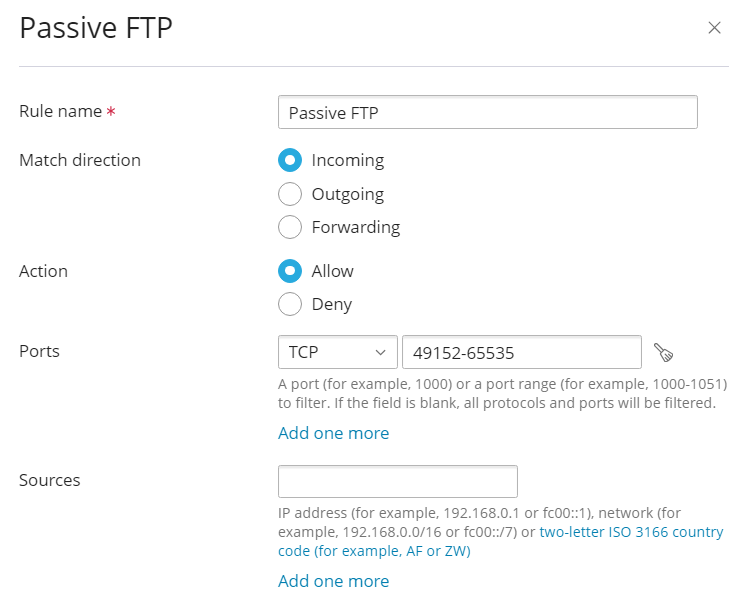(Plesk for Linux) 配置被動 FTP 模式
概要: 預設情況下,Plesk 只允許主動 FTP 連接。這可能會導致客戶無法通過 FTP 連接伺服器。為了避免此情況,我們建議啟用被動 FTP。
In this topic, you will learn how to enable passive FTP mode in Plesk for Linux.
若要在 Plesk for Linux 中啟用被動 FTP 模式,請如下操作:
-
通過 SSH 以 root 用戶的身份登入伺服器。
-
創建
/etc/proftpd.d/55-passive-ports.conf檔,將以下各行添加到檔中,然後保存更改:<Global> PassivePorts 49152 65535 </Global>
-
運行以下命令:
systemctl restart xinetd
Now your Plesk server accepts passive FTP connections. If you have installed the Plesk Firewall and switched on its default configuration, you need to add a firewall rule allowing passive FTP:
-
方向 :接收
-
操作 :允許
-
埠 :TCP 49152-65535
-
源 :(任何主機)