通用設定
To view a website’s general hosting settings, click Hosting & DNS below the site’s name at Websites & Domains, and then click Hosting.
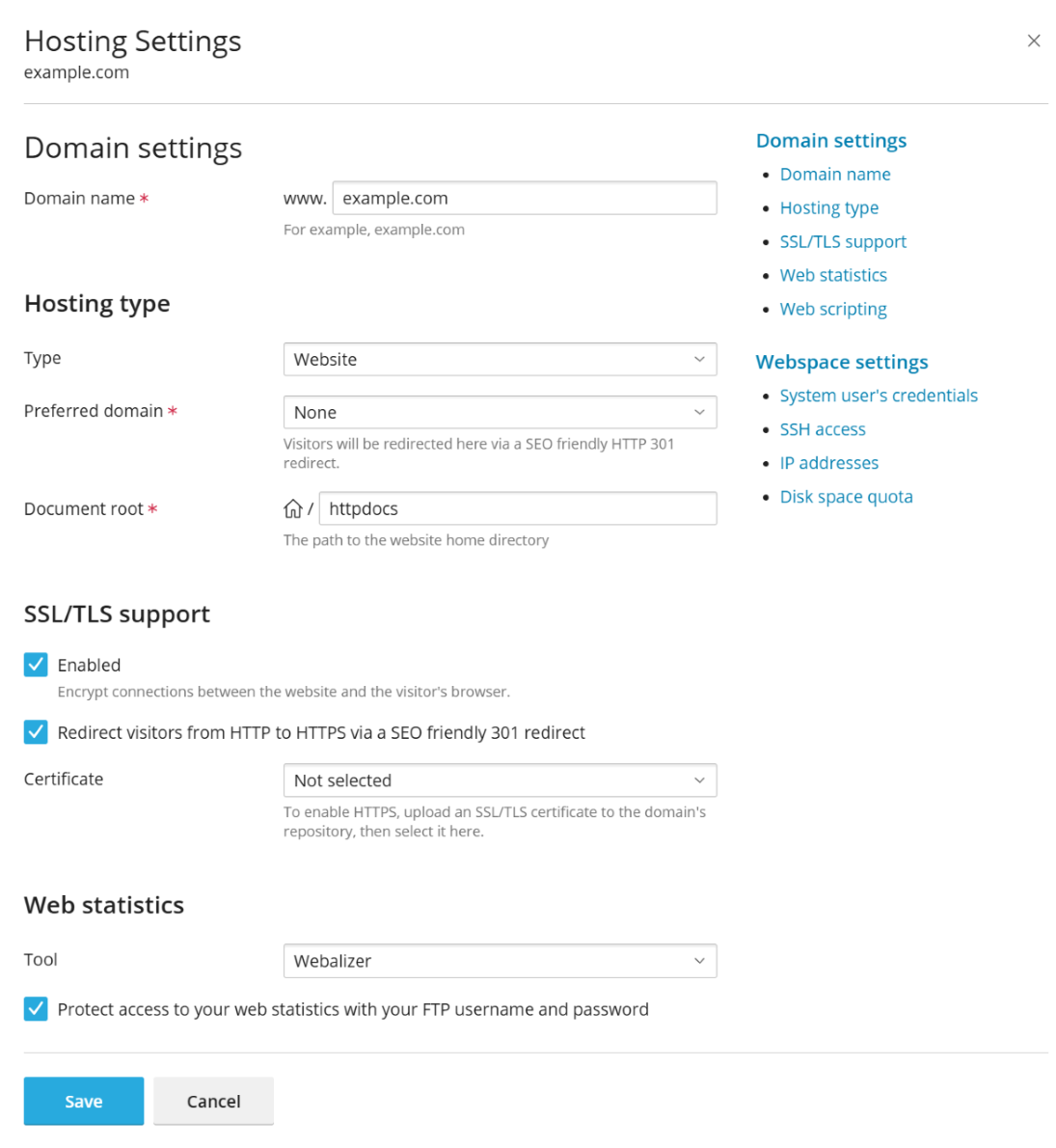
常規網站設定分為幾組:
Hosting type
-
Type. The hosting type (Website, Forwarding, and No web hosting) defines the website behavior. By default, all websites belong to the Website hosting type as they are physically hosted on the server.
To change the hosting type, use the drop-down menu. To learn more about hosting types, see Hosting Types.
備註: 其它基本設定取決於選定的主機類型。可查看 主機類型 。
-
偏好域 。為有 網站 主機類型的域名而顯示。可查看 網站主機 。
-
文檔根 。為有 網站 主機類型的域名而顯示。可查看 網站主機 。
SSL/TLS support
-
SSL/TLS support is enabled by default. It protects your website by encrypting all data transferred to and from the website.
-
Redirect visitors from HTTP to HTTPS via a SEO friendly 301 redirect.
備註: 只有在啟用了 SSL/TLS 支援的情況下才有此選項。
預設情況下,會使用 301 HTTP 狀態碼(永久重定向)自動將網站的所有訪客從 HTTP 重定向到網站的 HTTPS 版本。此類重定向是 SEO 安全重定向,因為搜尋引擎將僅索引網站的 HTTPS 版本,且排名不會有損(與狀態碼 302 - 臨時重定向不同)。瞭解更多有關不同類重定向的資訊。當您使用此選項時,請務必確保有有效的 SSL/TLS 證書,因為瀏覽器會緩存帶有 301 永久重定向的網站,若還使用了自簽章憑證,那麼網站訪客每次存取網站都將會看到警告資訊。
請在 「web 郵箱的 SSL/TLS 證書」 部分查看如何 為 web 郵箱啟用 HTTP 到 HTTPS 的重定向。
-
證書。若要使用 SSL/TLS,請在網站上安裝 SSL/TLS 證書(參閱 使用 SSL/TLS 證書保護連接的安全),然後選擇一個可用的證書。
Web Statistics
-
Tool. Select the web statistics software that you want to use for viewing graphical reports and charts on website visitors:
- Disabled. No web statistics software is used.
- Webalizer. Use the Webalizer web server log file analysis program to generate usage statistics in HTML format. Webalizer is a Plesk component and needs to be installed if not already. Learn more about Webalizer.
- AWStats. Use AWStats open-source web analytics tool to generate reports on website traffic. AWStats is a Plesk component and needs to be installed if not already. Learn more about AWStats.
If you want to protect the directory containing the web statistics files with your FTP username and password, select the Protect access to your web statistics with your FTP user and password option. Note that unless you select this option, anyone on the Internet will be able to see your web statistics.
Web Scripting
- 指令碼語言 。指定您想要網站支援的程式和指令碼語言。對於 PHP,您還可以選擇自訂 PHP 版本和處理器類型。在 PHP 選項卡上有更多 PHP 設定。要瞭解更多關於 PHP 處理器和 PHP 配置的資訊,可參閱小節 PHP 設定 。
- 自訂錯誤文檔 。當 web 伺服器無法找到存取者所要求的網站頁面,web 伺服器會產生並使用標準的 HTML 頁面顯示錯誤消息。如果您需要創建自己的錯誤頁面並在 web 伺服器上使用,可選擇 自訂錯誤文檔 核取方塊。
-
其他寫入/修改許可權 (僅限 Windows 主機)。如果網站的 web 應用程式使用基於檔的資料庫,如 Jet(位於
httpdocs或httpsdocs根目錄),則需要此選項。注意,使用該選項將給網站帶來安全隱患。
Webspace Settings
- System user’s credentials. Manage the website’s files and folders via FTP or File Manager. If permitted, access the server via SSH.
- SSH access. You can give website system users chrooted or non-chrooted SSH access to the Plesk server. By default, this is not enabled. To learn more about SSH access, see Enabling SSH Access for Website Users.
- IP addresses. View the IP addresses associated with your subscription.
- Disk space quota. The disk space quota is the limit on the amount of disk space that can be used. If the disk space quota is set, and all allocated disk space is used, no further operations on files can be performed. Note that this option may not be available depending on the server configuration.