Managing User Interface (Custom Buttons)
Operator: <ui>.
XML Schema: ui_input.xsd,
ui_output.xsd, plesk_custom_buttons.xsd
Plesk version: Plesk 11.0 and later
XML API version: 1.6.3.5 and later
Plesk user: Plesk Administrator
Description
A custom button is a shortcut to Plesk Web application or to an external or internal web page. It consists of an icon and a hyperlink. The ui operator serves for managing custom buttons. The operator also allows Plesk Administrators to customize graphical user interface of Plesk, so that Administrator defines what controls – buttons, icons, options and so on – should be visible or not to which Plesk users.
Supported operations:
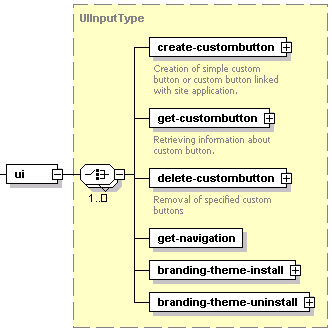
- CREATE-CUSTOMBUTTON creates custom button either bound or not bound to a Web application
- GET-CUSTOMBUTTON gets information about the specified custom button(s) from the Plesk database
- DELETE-CUSTOMBUTTON removes the specified custom button(s) from Control Panel and the Plesk database
- BRANDING-THEME-INSTAL L installs a custom theme to customize interface appearance
- BRANDING-THEME-UNINSTALL uninstalls a custom theme