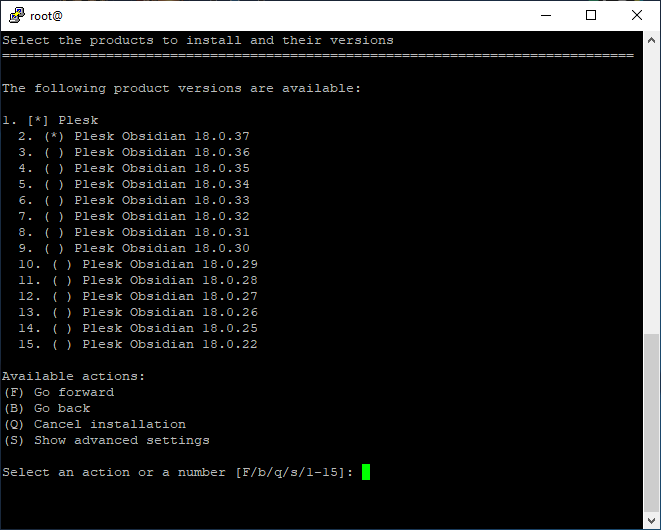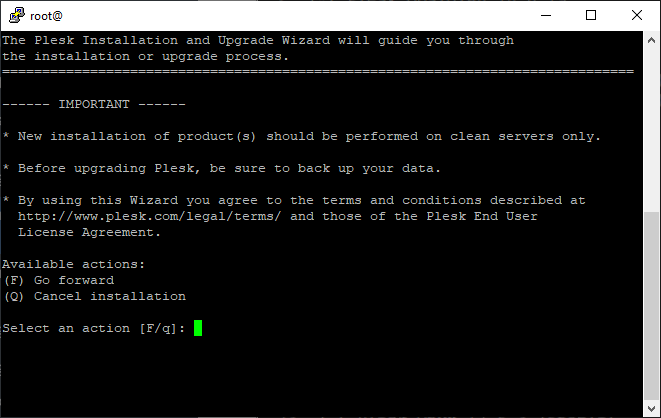Installing Plesk for Linux Using Installer Console
If you want to select specific Plesk components for installation, install Plesk using the interactive console. Follow these steps to begin:
-
Download the installer script:
wget https://autoinstall.plesk.com/plesk-installer -
Make the downloaded installer script executable:
chmod +x ./plesk-installer
-
(Optional) During the installation, Plesk configures firewalld, at which time runtime firewalld rules are lost. To preserve the currently configured firewalld runtime rules, run the following command:
export PLESK_INSTALLER_SKIP_FIREWALLD=1
However, in this case, you must manually open the ports required for Plesk to operate. You can do it via firewalld or the Plesk Firewall extension.
-
(Optional) When you install Plesk on a server with 512 MB of RAM or less, a 1 GB swap file is created to improve Plesk performance. If you do not want Plesk to create this file (for example, if you have an SSD drive and want to avoid the wear and tear caused by constant I/O operations), increase the amount of RAM on the server or run the following command:
export PLESK_SWAP=disable
-
Launch the Plesk interactive installer. Depending on the Plesk version you want to install, do one of the following:
-
To install the latest stable Plesk version, run the following command:
sh ./plesk-installer -
To install another Plesk version, first view the list of all versions available for installing. Add the
--all-versionsoption, and then run the command:sh ./plesk-installer --all-versions
Select a Plesk version and type its sequential number:
In the course of installation, you will be asked a series of questions. You will be able to choose suitable options as well as go back to correct already selected options if necessary.
To learn more about the installation script, run the following command:
./plesk-installer --help -
When the installation process is completed, follow the few simple steps to configure Plesk for work as described here: Plesk Single Server Post-install Configuration.