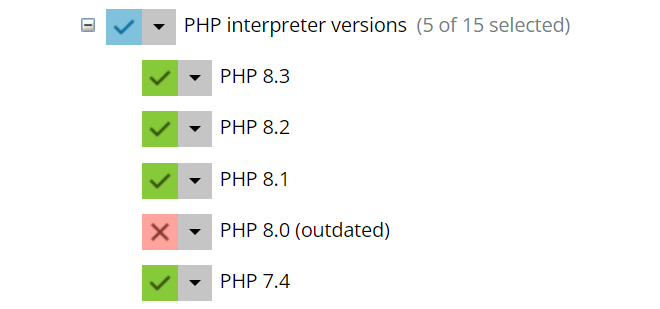PHP をインストールする
概要: Plesk は、複数の PHP バージョンとハンドラタイプを設定の必要なくサポートします。
このトピックでは、Plesk に追加の PHP バージョンをインストールする方法を学習します。
PHP バージョンのインストールとアンインストール
サーバに特定の PHP バージョンをインストールするか、サーバからいずれかの PHP バージョンをアンインストールするには、次の手順に従います。
-
[ツールと設定] > [アップデート] ([Plesk] の下) の順にクリックして、 [コンポーネントを追加/削除] をクリックします。
- (Plesk for Linux) [Web hosting]セクションを展開し、[PHP interpreter versions]セクションを展開します。
- (Plesk for Windows) [Plesk hosting features] セクションを展開します。
-
ここで、現在インストールされている PHP バージョンには緑色のチェックボックスアイコンが表示され、現在インストールされていないバージョンには赤いバツ印が表示されます。インストールしたい PHP バージョンを選び、そのアイコンをクリックして [Install] をクリックします。アンインストールしたい PHP バージョンを選び、そのアイコンをクリックして [Remove] をクリックします。下のスクリーンショットでは、PHP バージョン 8.3、8.2、8.1、7.4 がインストール対象として、PHP バージョン 8.0 が削除対象として指定されています。
-
[Continue]をクリックし、選択した PHP バージョンのインストール/アンインストールを実行します。
追加 PHP バージョンをインストールするときはいつでも、Plesk が標準の PHP ハンドラタイプ(CGI、FastCGI、PHP-FPM)を自動的に構成します。
注釈: 古い OS(CentOS 6.x など)で PHP-FPM ハンドラの使用を有効にするには、PHP-FPM support from OS vendor コンポーネントのインストールが必要になります。このコンポーネントは、[コンポーネントを追加/削除]タブで[Web hosting] > [Nginx web server and reverse proxy server]セクションでにあります。
注釈: 新しい OS(Debian 9 など)には、古い PHP バージョン(5.6 以前)をインストールできない可能性があります。これは、これらの OS に付属する最新の OpenSSL バージョンに対応していないためです。
サーバにインストールされた PHP バージョンごとに、特定のハンドラタイプを顧客に対して使用可能/使用不可にすることができます(たとえば、PHP 8.3 では FastCGI と PHP-FPM の両方を使用可能にし、PHP 8.1 では PHP-FPM のみを使用可能にすることができます)。また、個々の PHP バージョンに対して PHP 設定を構成することもできます。
注釈: Plesk Obsidian 以降では、システムの PHP コンポーネントは必須ではありません。以下の操作が可能です。
- システム PHP コンポーネントなしで Plesk をインストールする。
- Plesk Obsidian をインストールするか、Plesk Obsidian にアップグレードした後で、システム PHP コンポーネントを削除する。
- システム PHP コンポーネントの代わりにカスタム PHP ビルドをインストールして使用する。