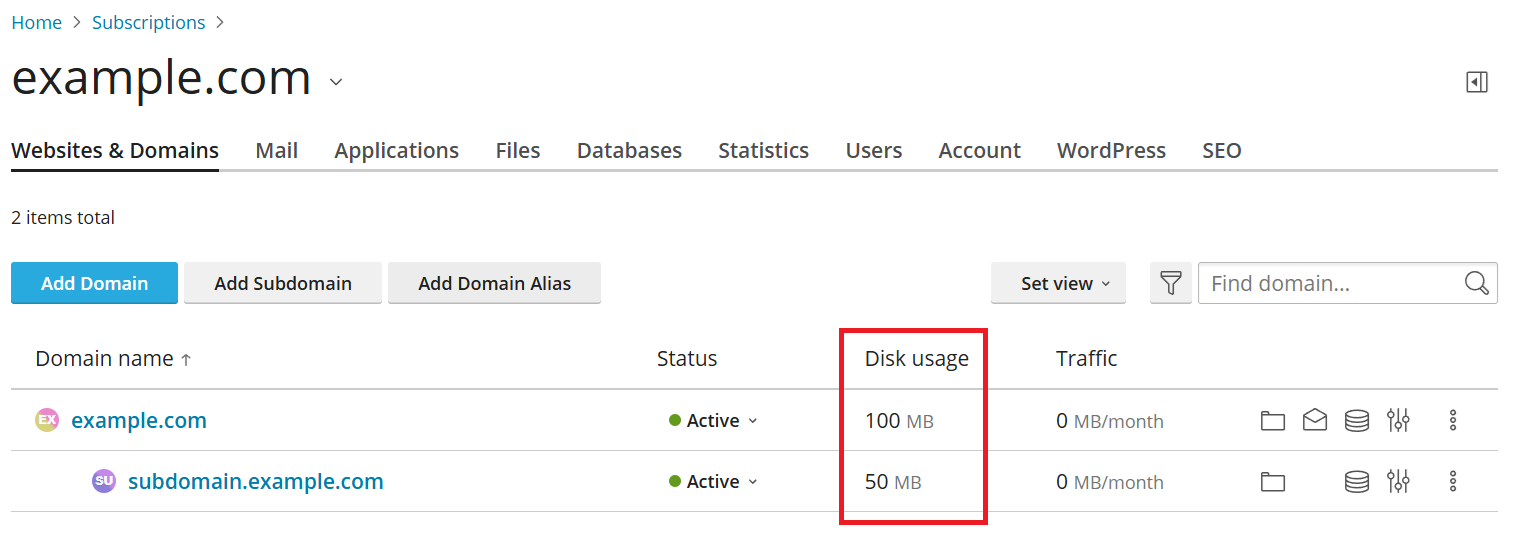關於計算磁碟空間使用容量
當 Plesk 用戶創建一個訂閱時,Plesk 會開始計算其使用的磁碟空間容量。潛在消耗磁碟空間的主要有以下幾類:
- (總是包括)網站、FTP 和 web 使用者的內容(包括日誌檔和統計報告)。
- 資料庫
- 遠端資料庫。
- 郵箱。
- Java 應用程式。
- 郵寄清單。
- 訂閱備份檔案。
- 作為伺服器級備份一部分的訂閱備份。
本小節闡述 Plesk 如何計算 Linux 和 Windows 上每個部分使用的磁碟空間容量。如果要在計算磁碟空間容量時包括或排除某些選項,請進入 工具與設定 > 伺服器設定 頁面。
The total disk space usage is available in Tools & Settings > Info and Statistics (under 「Server Management」). The summary report shows the sum of disk space consumption of all subscriptions.
To view the disk space usage per subscription, go to Subscriptions, click the desired subscription, click Set view, and then click 「On a separate page」. The disk space usage for a main domain as well as for additional domains and subdomains will be displayed in the Disk Usage column.
子域名和其它域名內容佔用的磁碟空間會算入主域名的磁碟空間使用量中。
子域名或其它域名計算的磁碟空間使用量值通常比較低,只包括域名配置和日誌等的系統檔。
變數
接下來我們會使用以下變數簡化描述:
-
HTTPD_VHOSTS_D是帶有虛擬主機的目錄的絕對路徑。 -
PRODUCT_ROOT_D是 Plesk 安裝目錄的絕對路徑。 -
PLESK_MAILNAMES_D是帶有郵箱的目錄的絕對路徑。 -
PGSQL_DATA_D和MYSQL_VAR_D分別是帶有 MySQL 和 PostgreSQL 資料庫的目錄的絕對路徑。
變數值會根據作業系統而變化。在 Linux 上,您可以在 /etc/psa/psa.conf 中找到這些值。
網站內容、匿名 FTP 內容、網站使用者的內容
該類別內容總是包括在磁碟空間使用量計算內。
在 Windows 上,網站內容的大小是不包括以下這些目錄的 %plesk_vhosts%\<domain_name> 目錄的總體大小:
%plesk_vhosts%\<domain_name>\anon_ftp
%plesk_vhosts%\<domain_name>\<subdomain_name>\anon_ftp
%plesk_vhosts%\<domain_name>\<addon_domain_name>\anon_ftp
%plesk_vhosts%\<domain_name>\web_users
%plesk_vhosts%\<domain_name>\<subdomain_name>\web_users
%plesk_vhosts%\<domain_name>\<addon_domain_name>\web_users
在 Linux 上,網站內容的大小是以下目錄的總大小:
HTTPD_VHOSTS_D/<domain_name>/cgi-bin
HTTPD_VHOSTS_D/<domain_name>/error_docs
HTTPD_VHOSTS_D/<domain_name>/httpdocs
HTTPD_VHOSTS_D/<domain_name>/<subdomain_name>
HTTPD_VHOSTS_D/<domain_name>/<addon_domain_name>
HTTPD_VHOSTS_D/system/<domain_name>/pd
在 Windows 上,匿名 FTP 內容的大小是以下目錄的總大小:
%plesk_vhosts%\<domain_name>\anon_ftp
%plesk_vhosts%\<domain_name>\<subdomain_name>\anon_ftp
%plesk_vhosts%\<domain_name>\<addon_domain_name>\anon_ftp
在 Linux 上,匿名 FTP 內容的大小是以下目錄的總大小:
HTTPD_VHOSTS_D/<domain_name>/anon_ftp
在 Windows 上,網站使用者內容的大小是以下目錄的總大小:
%plesk_vhosts%\<domain_name>\web_users
%plesk_vhosts%\<domain_name>\<subdomain_name>\web_users
%plesk_vhosts%\<domain_name>\<addon_domain_name>\web_users
在 Linux 上,網站使用者內容的大小是以下目錄的總大小:
HTTPD_VHOSTS_D/<domain_name>/web_users
備註: 如果以上提及的目錄包含硬連結,Plesk 只計入每個連結大小一次,而不考慮連結實例的數量。
在計算磁碟空間總體使用容量的公式中,我們將把所有的網站、FTP 和網站使用者內容稱為 WEB_CONTENT。
日誌檔和統計報告
在 Windows 上,統計報告的大小是以下目錄的總大小:
%plesk_vhosts%\<domain_name>\.plesk\statistics
%plesk_vhosts%\<domain_name>\<subdomain_name>\.plesk\statistics
%plesk_vhosts%\<domain_name>\<addon_domain_name>\.plesk\statistics
在 Windows 上,日誌的大小是以下目錄的總大小:
%plesk_vhosts%\<subscription_name>\logs
在 Linux 上,日誌檔和報告的大小是以下目錄的總大小:
HTTPD_VHOSTS_D/system/<domain_name>/statistics
在計算磁碟空間總體使用容量的公式中,我們將把日誌和報告總體大小稱為LOG_AND_STAT。
資料庫
先計算單個網站的資料庫大小,然後再計入總大小中。
在 Windows 上,MySQL/MariaDB 資料庫的大小是資料長度和索引長度的總和,可通過以下查詢:SHOW TABLE STATUS FROM <db_name>。
若要知道 MS SQL 資料庫的大小,系統會為某個網站下的每個資料庫運行查詢 exec sp_databases。結果是總和並乘以 1024。
在 Linux 上,PostgreSQL 資料庫的大小是目錄 PGSQL_DATA_D/base/<db_oid> 的總大小。此處的 db_oid 代表某個網站下一個資料庫的 OID。
在 Linux 上,MySQL/MariaDB 資料庫的大小是目錄 MYSQL_VAR_D/<db_name> 的大小。此處的 db_name 代表某個網站下一個資料庫名稱。
在計算磁碟空間總體使用容量的公式中,我們將把資料庫總體大小稱為DATABASES。
遠端資料庫
您可以把遠端主機上的資料庫計入磁碟空間使用量中。在 Linux 上,只會包括遠端 MySQL/MariaDB 資料庫( 遠端 MySQL 資料庫 選項)。在 Windows 上,會把任何類型的遠端資料庫計算在內( 遠端資料庫 選項)。
郵箱
每個網站的郵箱大小是這些郵箱對應的目錄的總大小。郵箱的路徑根據資訊傳輸代理不同而不同(例如,MailEnable)。
- (Windows, MailEnable)
<mailbox_dir>\<domain_name>\MAILROOT\<mailbox_name>。mailbox_dir存儲於 Windows 註冊表HKEY_LOCAL_MACHINE\SOFTWARE\Wow6432Node\Mail Enable\Mail Enable\Connectors\SF中。 - (Windows, SmarterMail)
<mailbox_dir>\Users\<mailbox_name>。mailbox_dir是通過調用svcDomainAdminweb 服務的GetDomainSettings方法獲取的。 - (Linux)
PLESK_MAILNAMES_D/<domain_name>.
在計算磁碟空間總體使用容量的公式中,我們將把郵箱總體大小稱為MAILBOXES。
備份檔案
在 Linux 上,可通過以下工具調用獲取備份大小:
PRODUCT_ROOT_D/admin/bin/pmm-ras --get-domain-dumps-disc-usage --domain-guid <domain_guid> \
--session-path PRODUCT_ROOT_D /PMM/logs
如果管理員指定了將嵌套在伺服器級別備份中的網站備份排除在用戶配額之外,該工具會使用額外的選項運行,即 --skip-server-dumps。
在 Windows 上,備份大小會被快取,是檔案名 size_xxxxxx 中的 size_ 後的數目的總和。這些 size_ 檔存儲於 %plesk_dir%Backup\<backups_dir>\<domain_name>\.discovered\*\中。
backups_dir 是:
/domains – 如果備份是管理員所有。
/resellers/<reseller_username>/domains – 若網站是代理商所有的。
/resellers/<reseller_username>/clients/<customer_username>/domains – 若網站是某代理商的客戶所有的。
/clients/<customer_username>/domains – 若網站是直接在管理員下的客戶所有的。
如果檔%plesk_dir%Backup\dumps_dir\<domain_name>\.discovered\*\ownertype_server 存在,那麼嵌套在伺服器級別備份中的網站備份大小則不會添加到磁碟空間使用量。
在計算磁碟空間總體使用容量的公式中,我們將把備份大小稱為BACKUPS。