管理郵件帳戶
通過郵件服務,互聯網使用者能夠相互發送電子郵件。Plesk 可以用作您的郵件伺服器。您還可以通過它創建和管理郵件帳戶,包括執行許多與郵件相關的常見操作。此類操作包括更改郵件帳戶的密碼,啟用自動回復,等等。
若要創建一個郵件帳戶,請如下操作:
轉到 郵件 > 創建電郵地址 。
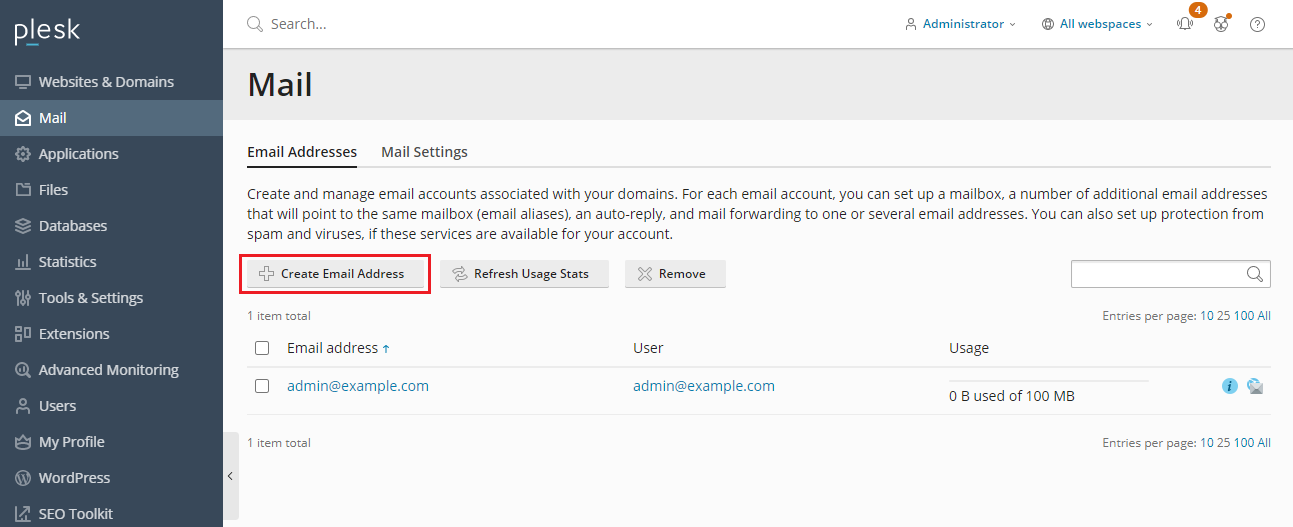
若要使用 web 郵箱存取您的郵件帳戶,請如下操作:
- 在網路瀏覽器中,存取 URL
webmail.example.com,其中example.com是網站 Internet 地址。當提示時,請指定完整的電郵地址作為用戶名(例如mail@example.com),並指定電郵地址密碼。 - 登入 Plesk 時,轉到 郵件 ,並在電郵地址列表中,點按所需電郵地址旁的
圖示。
備註: 如果您無法打開 webmail 頁面,請確保啟用 webmail 方案。轉到 郵件 > 郵件設定 , 點按其 web 郵箱不可用的域名,並在 Web 郵箱 功能表中選擇一個 web 郵箱用戶端。
若要使用郵件用戶端存取您的郵件帳戶,請如下操作:
在您的電腦上安裝一個郵件用戶端程式並將其啟動。通常,在這些程式中,您應該指定以下設定:
- 用戶名 。在此欄位中指定完整的電郵地址。例如, johndoe@example.com 。
- 密碼 。在此指定您的電子郵件帳戶的密碼。
- 郵件伺服器協定 。此屬性定義是否要在伺服器上保留郵件資訊副本。若要將副本保留在伺服器上,請勾選 IMAP 選項。如果您不想將副本保留在伺服器上,請選擇 POP3 。若伺服器上啟用 SpamAssassin,選擇 IMAP 即可培訓垃圾郵件篩檢程式檢查收件。
- 內送郵件伺服器 (POP3/IMAP) 。在此指定您的域名。例如, example.com 。默認的 POP3 埠是 110。默認的 IMAP 埠是 143。
- 發送郵件伺服器 (SMTP) 。在此指定您的域名。例如, example.com 。默認的 SMTP 埠是 25。指定伺服器需要驗證。
有關配置郵件用戶端的詳細說明,請參閱郵件用戶端文檔。
備註: If you cannot access your mailbox following the instructions in this section, make sure that mail autodiscover is enabled for your domain. For example, to enable mail autodiscover for the example.com domain, go to Domains > example.com > Mail Settings, and select the Enable mail autodiscover checkbox.
There may also be an issue with the mail server’s settings. For example, mail services may be listening on non-standard ports, or access to them may be blocked. Contact your hosting provider to resolve the issue.
 圖示。
圖示。