Managing Reseller Plans
Operator: <reseller-plan>
XML Schema: reseller_template.xsd
Plesk version: Plesk 9.0 and later
XML API version: 1.6.3.0 and later
Plesk user: Plesk Administrator
Description
Reseller plans are a kind of presets which are used for creating reseller accounts with identical permissions, limits, IP pool settings, and preferences.
Supported operations
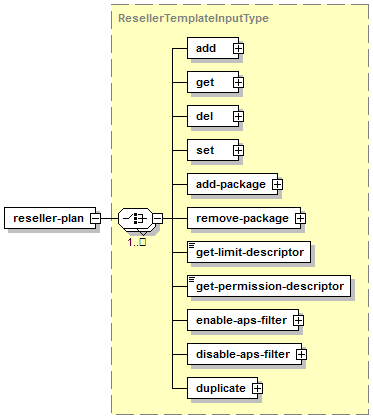
- ADD creates a reseller plan
- GET retrieves information on reseller plans from Plesk database
- DEL removes reseller plans
- SET updates preferences, limits, permissions and IP pool settings for a reseller plan
- ADD-PACKAGE adds an application to the specified reseller plan
- REMOVE-PACKAGE removes an application from the specified reseller plan
- ENABLE-APS-FILTER excludes all apps from the specified reseller plan. You can add apps with the add-package operation
- DISABLE-APS-FILTER includes all apps in the specified reseller plan
- DUPLICATE creates a copy of the specified reseller plan