Managing SSL/TLS Certificates
Operator: <certificate>.
XML Schema: certificate_input.xsd, certificate_output.xsd
Plesk version: Plesk 12.5 and later
XML API version: 1.6.7.0 and later
Plesk user: Plesk Administrator and resellers
Description
Using the Secure Sockets Layer protocol on a site requires an SSL/TLS certificate installed first. This can be a certificate purchased from a certificate vendor or a self-signed certificate generated on your own. Plesk supports two-levels certificate repository:
- The bottom level is constituted by separate subscription repositories. Certificates installed on a subscription repository can be used on any site belonging to the same customer account.
- The upper level is Administrator’s repository. Certificates installed to the Administrator’s repository can be used on any site existing in Plesk. One of these certificates can be defined as default, meaning that it is used for accessing the Plesk GUI.
Supported operations
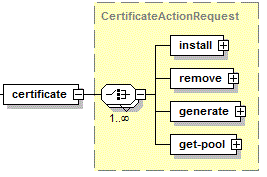
- INSTALL installs an SSL/TLS certificate to either the Administrator’s or specified subscription repository
- REMOVE removes the certificate with a specified name
- GENERATE generates a self-signed certificate
- GET_POOL retrieves a list of certificates for specified subscriptions or a list of certificates from Administrator’s repository.
Remarks
If your operating system does not support SNI, you can use the SSL/TLS protection only for sites hosted on dedicated IP addresses .