Promos
I promo sono banner promozionali visualizzati sia nel Pannelo di Amministrazione del server che nel Pannello del Cliente. Plesk dispone di promozioni integrate come Help Desk e una serie di altre applicazioni. È anche possibile creare le proprie promozioni e inserirle in Plesk. Tutte le promozioni possono essere nascoste.
Ubicazione dei promo
Puoi vedere i promo sulle seguenti schermate di Plesk:
- Pannello di amministrazione del server: «Home», «Strumenti e impostazioni», «Impostazioni del server di posta» (sotto «Strumenti e impostazioni»).
- Pannello del Cliente nella visualizzazione Power User: «Home», e così via.
Creazione di un promo
Puoi creare un tuo promo modificando il file di configurazione panel.ini secondo lo schema seguente:
[promos]
promo_setting = "value"
Puoi utilizzare le seguenti impostazioni:
-
active. Mostra se il promo viene visualizzato per impostazione predefinita o meno. Booleano. -
icon. L’URL di un’icona mostrata nel promo. -
title. Il titolo del promo. -
text. La descrizione del promo. -
buttonUrl. L’URL che si apre facendo clic sul pulsante del promo. -
buttonText. La didascalia del pulsante promo. -
hideText. Il testo del link per nascondere il promo.
Ad esempio, per creare un promo con l’aspetto simile al seguente:
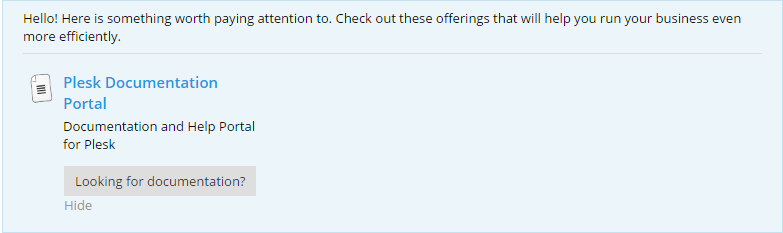
Aggiungere le seguenti righe a panel.ini:
[promos]
custom.promo1.title = "Plesk Documentation Portal"
custom.promo1.icon = http://files.softicons.com/download/game-icons/world-of-goo-icons-by-sirubico/png/48x48/Documents.png
custom.promo1.text = "Documentation and Help Portal for Plesk"
custom.promo1.buttonUrl = "https://docs.plesk.com"
custom.promo1.buttonText = "Looking for documentation?"
custom.promo1.hideText = "Hide"
Nascondere i promo in Plesk
Puoi nascondere alcuni specifici promo o tutti i promo in una volta sola.
Per nascondere tutti i promo in Plesk:
[promos]
enabled = off
Per nascondere i promo sulle pagine iniziali del Pannello di Amministrazione del Server e del Pannello del Cliente:
[promos]
enabled = off
Per nascondere i promo Plesk sulle pagine Pannello di Amministrazione del Server > Strumenti e impostazioni e Strumenti e impostazioni > Impostazioni del server di posta :
[aps]
serverAppsPromoEnabled = off
Per nascondere alcuni promo specifici sulle pagine iniziali del Pannello di Amministrazione del Server e del Pannello del Cliente:
[promos]
promo_id.active = false
promo_id può essere uno dei seguenti:
-
cloudFlare- per il promo del modulo Apache mod_cloudflare. -
commTouch- per il promo Plesk Premium Outbound Antispam. -
googleIntegration- per il promo dell’integrazione con i servizi Google. -
helpDesk- per il promo dell’Help Desk. -
mobile -per i promo di Plesk Server Mobile Monitor e Plesk Server Mobile Manager.
Oppure può trattarsi del nome del tuo promo.