プロモ
プロモとは、サーバ管理パネルと顧客パネルの両方に表示されるプロモーションバナーです。Plesk には、ヘルプデスクや、その他多数の注目のアプリケーションのプロモがあらかじめ用意されています。また、独自のプロモを作成して Plesk に挿入することもできます。プロモはすべて非表示にできます。
プロモの位置
プロモは以下の Plesk 画面で見ることができます。
- サーバ管理パネル:[ホーム]、[ツールと設定]、[メールサーバ設定]([ツールと設定]の下)。
- 顧客パネルのパワーユーザビュー:[ホーム]など。
プロモを作成する
以下のパターンに従って panel.ini 構成ファイルを編集することで、独自のプロモを作成できます。
[promos]
promo_setting = "value"
以下の設定を使用できます。
-
active:プロモをデフォルトで表示するかどうか。ブール値。 -
icon:プロモに表示されるアイコンの URL。 -
title:プロモのタイトル。 -
text:プロモの説明。 -
buttonUrl:プロモボタンをクリックすると開く URL。 -
buttonText:プロモボタンのキャプション。 -
hideText:プロモを非表示にするリンクのテキスト。
たとえば、以下のように表示されるプロモを作成するには:
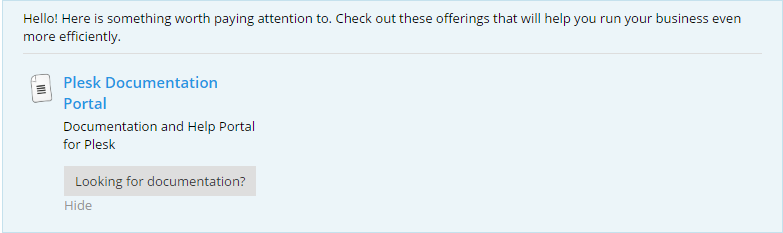
panel.ini に以下の行を追加します。
[promos]
custom.promo1.title = "Plesk Documentation Portal"
custom.promo1.icon = http://files.softicons.com/download/game-icons/world-of-goo-icons-by-sirubico/png/48x48/Documents.png
custom.promo1.text = "Documentation and Help Portal for Plesk"
custom.promo1.buttonUrl = "https://docs.plesk.com"
custom.promo1.buttonText = "Looking for documentation?"
custom.promo1.hideText = "Hide"
Plesk プロモを非表示にする
特定のプロモを非表示にするか、すべてのプロモを一度に非表示にすることができます。
Plesk でプロモをすべて非表示にするには:
[promos]
enabled = off
サーバ管理パネルと顧客パネルの[ホーム]ページのプロモを非表示にするには:
[promos]
enabled = off
サーバ管理パネルの[ツールと設定]および[ツールと設定] > [メールサーバ設定] ページの Plesk プロモを非表示にするには:
[aps]
serverAppsPromoEnabled = off
サーバ管理パネルと顧客パネルの[ホーム]ページの特定のプロモを非表示にするには:
[promos]
promo_id.active = false
promo_id は以下のいずれかにします。
-
cloudFlare- mod_cloudflare Apache モジュールのプロモ。 -
commTouch- Plesk Premium Outbound Antispam のプロモ。 -
googleIntegration- Google サービスとの統合用のプロモ -
helpDesk- ヘルプデスクのプロモ -
mobile -Plesk Server Mobile Monitor および Plesk Server Mobile Manager のプロモ
あるいは、独自のプロモ名にもできます。