Promos
Promos are the promotion banners shown both in the Server Administration and Customer Panel. Plesk has built-in promos like Help Desk and a number of other featured applications. You can also create your own promos and insert them in Plesk. All promos can be hidden.
Location of Promos
You can see promos on the following Plesk screens:
- Server Administration Panel: “Home”, “Tools & Settings”, “Mail Server Settings” (under “Tools & Settings”).
- Customer Panel in Power User view: “Home”, and so on.
Creating a Promo
You can create your own promo by editing the panel.ini configuration file according to the following pattern:
[promos]
promo_setting = "value"
You can use the following settings:
-
active. Shows if your promo will appear by default or not. Boolean. -
icon. The URL of an icon shown in the promo. -
title. The promo title. -
text. The promo description. -
buttonUrl. The URL that opens upon clicking the promo button. -
buttonText. The caption of the promo button. -
hideText. The text of the link for hiding the promo.
For example, to create a promo that looks like the following:
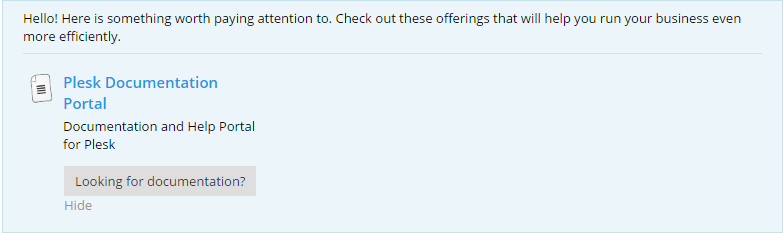
Add the following lines to panel.ini:
[promos]
custom.promo1.title = "Plesk Documentation Portal"
custom.promo1.icon = http://files.softicons.com/download/game-icons/world-of-goo-icons-by-sirubico/png/48x48/Documents.png
custom.promo1.text = "Documentation and Help Portal for Plesk"
custom.promo1.buttonUrl = "https://docs.plesk.com"
custom.promo1.buttonText = "Looking for documentation?"
custom.promo1.hideText = "Hide"
Hiding Plesk Promos
You can hide either certain specific promos or all promos at once.
To hide all promos in Plesk:
[promos]
enabled = off
To hide promos on the Server Administration Panel and Customer Panel Home pages:
[promos]
enabled = off
To hide Plesk promos on the Server Administration Panel > Tools & Settings and Tools & Settings > Mail Server Settings pages:
[aps]
serverAppsPromoEnabled = off
To hide a certain promo on the Server Administration Panel and Customer Panel > Home pages:
[promos]
promo_id.active = false
The promo_id may be one of the following:
-
cloudFlare- for the mod_cloudflare Apache module promo. -
commTouch- for the Plesk Premium Outbound Antispam promo. -
googleIntegration- for the Integration with Google Services promo. -
helpDesk- for the HelpDesk promo. -
mobile -for the Plesk Server Mobile Monitor and Plesk Server Mobile Manager promos.
Otherwise, it can be your own promo name.