禁用 Plesk DNS 服務
默認在 Plesk 中創建的域名會使用 Plesk DNS 伺服器用於域名解析。但是,在一些情況下這是不必要的。例如,如果您正使用協力廠商 DNS 伺服器或為您域名授權的伺服器,則建議域名禁用 Plesk DNS 服務。若要實現此目的,請轉入 網站與域名 > DNS 設定 並點按 禁用 。如果,之後您改變了主意,可以點按 啟用 以把 Plesk DNS 服務用於域名。
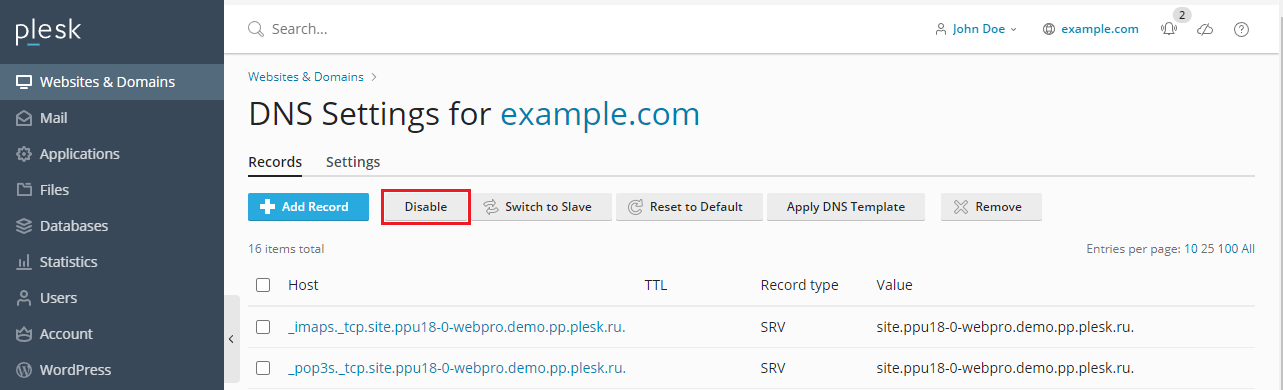
當禁用了某個域名使用 Plesk DNS 服務時,您可以檢查存儲在協力廠商 DNS 伺服器上 DNS 記錄是否正確。若要實現此目的,請轉入 網站與域名 > DNS 設定 ,點按 添加記錄 ,輸入協力廠商 DNS 伺服器的域名,然後點按您剛剛添加的 DNS 伺服器名稱旁邊的 
Plesk將從協力廠商DNS伺服器獲取DNS記錄清單,並檢查輸出是否包含以下內容:
- 至少有一條A記錄指向在Plesk中為域選擇的IP位址。
- 至少有一條AAAA記錄指向在Plesk中為域選擇的IP位址。
- 至少有一個 MX 記錄。
- 指向
<domain>``的 ``www.<domain>的CNAME記錄,或指向在Plesk中為域選擇的IP位址的www.<domain>的 A/AAAA記錄。
如果協力廠商DNS伺服器沒有上面提到的任何DNS記錄,Plesk會給您警告提示。