Managing Plesk Server
Operator: <server>
XML Schema: plesk_server.xsd, server_input.xsd,
server_output.xsd
Plesk version: all versions
XML API version: all versions
Plesk user: Plesk Administrator
Description
The server operator is designed for performing various operations on logical objects existing on the server level:
- XML API protocol
- Plesk license
- Plesk Administrator
- Server services
- Server statistics
Supported operations
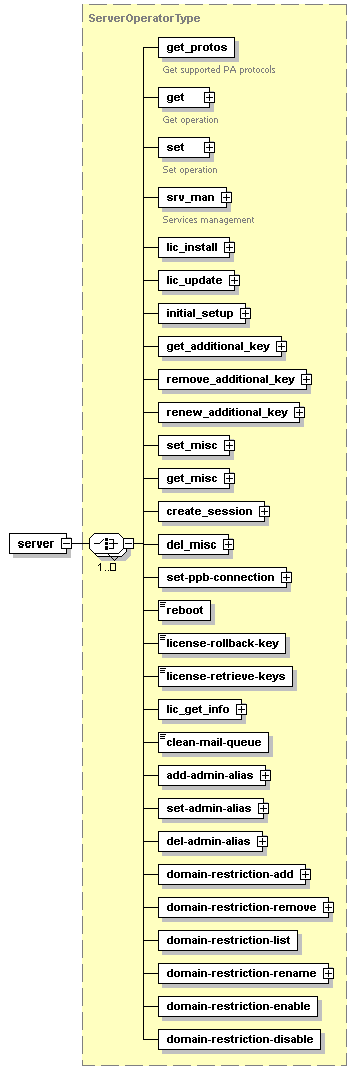
- GET_PROTOS gets XML API protocol versions supported on the server.
- GET gets various information on server configuration, Plesk Administrator data and settings, license key, general Plesk configuration, Plesk services and statistics.
- SET changes Administrator’s password and personal information and settings, configures server traffic statistics, user’s session settings, and configures outgoing anti-spam settings.
- SRV_MAN starts, stops, and restarts Plesk server services.
- LIC_INSTALL installs Plesk license key.
- INITIAL_SETUP configures Plesk server for the first time.
- GET_ADDITIONAL_KEY retrieves license keys for Plesk add-ons.
- CREATE_SESSION creates a session token that can be used for automatic logging on to the Plesk UI.
- REBOOT reboots the server.
- LICENSE-ROLLBACK-KEY reverts to the previously used Plesk license key.
- LICENSE-RETRIEVE-KEYS installs all additional license keys linked to the Plesk license key.
- CLEAN-MAIL-QUEUE deletes all messages from the mail queue.
- ADD-ADMIN-ALIAS creates an additional administrator account
- SET-ADMIN-ALIAS changes settings of an additional administrator account
- DEL-ADMIN-ALIAS deletes an additional administrator account