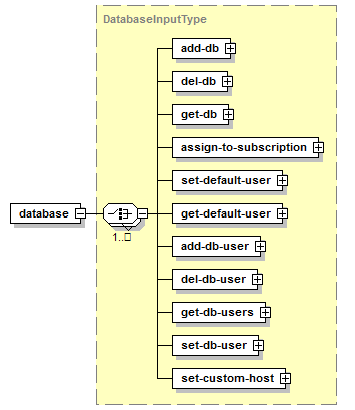This is documentation for Plesk Onyx.
Go to documentation for the latest version, Plesk Obsidian.
Managing Databases
Operator: <database>
XML Schema: database_input.xsd, database_output.xsd
Plesk version: Plesk 8.1 and later
XML API version: 1.4.2.0 and later
Plesk user: Administrator, customer
Description
The database operator enables you to manage databases and database user accounts. Learn more in the Administrator’s Guide.
Supported operations
- ADD-DB creates database entry of the specified type, defining the subscription that will use it.
- DEL-DB removes database entry; If a database is used by an application installed on the server, it cannot be removed.
- GET-DB retrieves database parameters by the ID, subscription name or subscription ID.
- ASSIGN-TO-SUBSCRIPTION moves a database to another subscription.
- SET-DEFAULT-USER specifies a default database user that Plesk uses for accessing the database.
- GET-DEFAULT-USER retrieves ID of administrator of a specified database.
- ADD-DB-USER creates a database user account for a specified database.
- DEL-DB-USER removes a database user account from a specified database.
- GET-DB-USERS retrieves the list of users of a specified database and information about access control records for MySQL databases.
- SET-DB-USER changes credentials of a database user and specifies hosts or IP addresses from which database users are allowed to connect to databases.
Remarks
Before working with databases, be sure to call operation get_supported_types or the db_server operator in order to retrieve information on which database servers are configured on the specific Plesk server.