Managing Database Servers
Operator: <db_server>.
XML Schema: database_input.xsd, database_output.xsd
Plesk version: Plesk 8.1.0 and later
XML API version: 1.5.0.0 and later
Plesk user: Plesk Administrator
Description
Managing database servers differs in Plesk for Unix and Plesk for Windows, basing on what databases are supported: Plesk for Windows supports MySQL and Microsoft SQL Server databases, Plesk for Unix supports MySQL and PostgreSQL databases.
A default database server is the one on which databases of a particular type are created by default, i.e., without specifying the parent database server. Only one default database server for each type of databases is available in Plesk.
Note: Use lower case for defining database servers types. In other case, the request might be incorrectly processed by Plesk server.
Supported operations
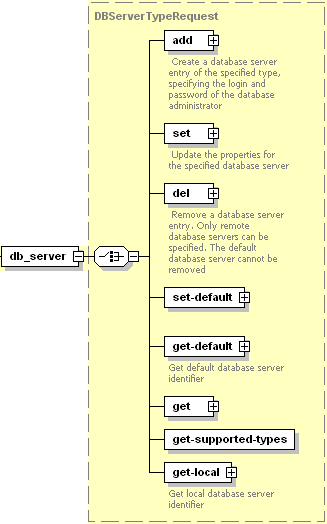
- ADD creates a database server entry of the specified type, specifying the login and password of the database administrator.
- SET updates properties of the specified database server.
- DEL removes a database server entry. Only remote database servers can be specified. The default database server cannot be removed.
- SET-DEFAULT sets a remote database server entry as default for its DBMS type. Only remote database servers can be specified.
- GET-DEFAULT retrieves ID of a default database server.
- GET retrieves the database server info by the server ID.
- GET-SUPPORTED-TYPES get the DBMS types supported by the Plesk.
- GET-LOCAL retrieves ID of a local database server.